Answer the question
In order to leave comments, you need to log in
Python on what to implement a comparative analysis of photos?
Hello everyone, I'm still quite a beginner, so I apologize if the question may seem silly.
Situation:
there is a browser window (iframe), N number of elements appear in it, all of them can be different (for example, 3 look in one direction and 1 in the other), their position on the screen also changes (randomly) as well as the number of elements themselves.
Task:
take a screenshot of this area (with a frame) and actually carry out a fragmented analysis (for example, with an existing photo) on which there may be a different positioning of the elements. But their structure will be the same (i.e. the general direction).
The color does not matter, only the direction of the elements is important when compared.
Here is an example of what could be in the photo below.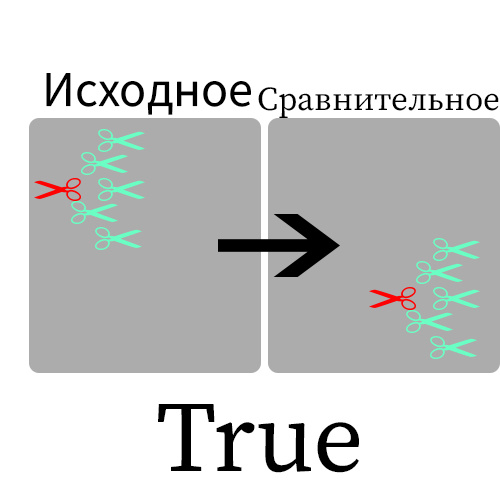

I can work with the browser using selenium, for example, it will make a screen of the frame, but I don’t understand how to proceed =(
Answer the question
In order to leave comments, you need to log in
Didn't find what you were looking for?
Ask your questionAsk a Question
731 491 924 answers to any question