Answer the question
In order to leave comments, you need to log in
Python doesn't see modules when running x64, but it does when running x32 versions. What to do?
Downloaded Python 3.7. When running through IDLE, you always have to choose between x32 and x64 versions.
Installed via pip pygame and livewires. For some reason, when launched through x32, the modules are easily connected, but through x64, Python simply does not see them. I assume the modules are installed on the x32 version of Python. How to install on x64 version? Or is there another reason?
OS: Windows 8.1 Professional x64.
User PATH:
C:\Program Files (x86)\Phyton\Scripts\;
C:\Program Files (x86)\Phyton\;
C:\Program Files\Microsoft VS Code\bin
system PATH(Phyton is not registered because it is registered in user's PATH):
C:\Program Files (x86)\Common Files\Oracle\Java\javapath;
C:\Windows\system32;
C:\windows;
C:\Windows\System32\Wbem;
C:\Windows\System32\WindowsPowerShell\v1.0\;
C:\Program Files\Git\cmd;
C:\Program Files (x86)\NVIDIA Corporation\PhysX\Common;
C:\Qt\5.14.1\mingw73_64\bin;
C:\Qt\5.14.1\mingw73_32\bin;
C:\Program Files\CMake\bin
Checking if pygame and livewires are installed:
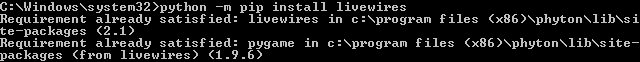
Running script on x64 version via IDLE: Running
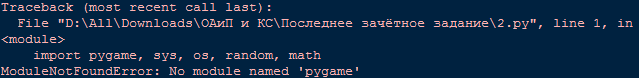
via cmd has the same error.
Answer the question
In order to leave comments, you need to log in
Didn't find what you were looking for?
Ask your questionAsk a Question
731 491 924 answers to any question