Answer the question
In order to leave comments, you need to log in
PyCharm UserFriendly for newbies?
I started learning Python, and at the same time I read about neural networks.
There was an example in the book with a simple neural network, I imported the project into PyCharm with git .
To run the code, I installed python 2.7, since I have 3.8 on my W10. In the PyCharm settings, I changed it to the desired interpreter. Installed all required dependencies.
It was necessary to execute the code in the console:
>>> import mnist_loader
>>> training_data, validation_data, test_data = \
... mnist_loader.load_data_wrapper()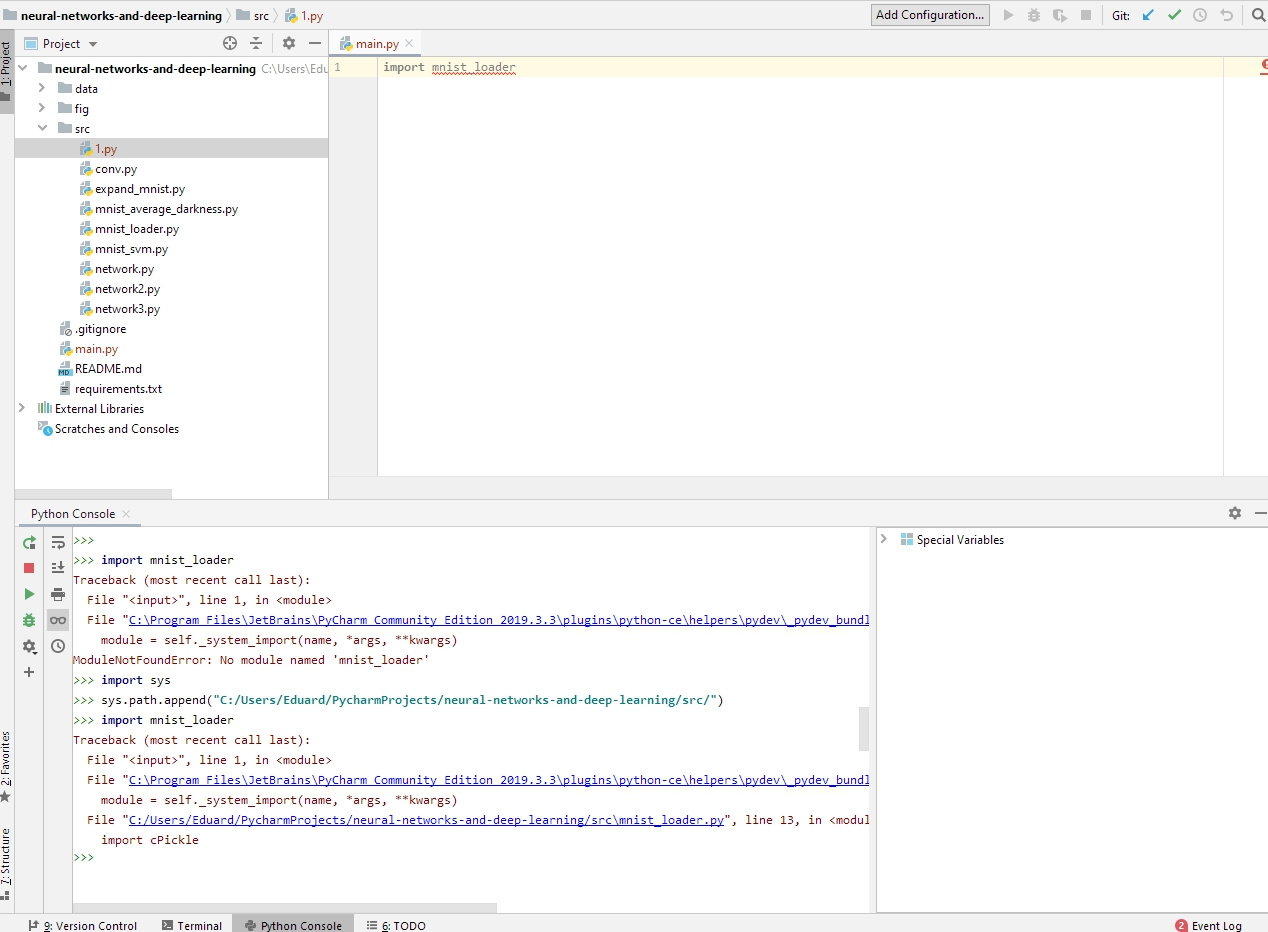
Answer the question
In order to leave comments, you need to log in
In short, PyCharm is for those who have experience in development. And if in more detail, then the point here is not only in paycharm, but also in Python.
When you just run a file through a standard Python idl, the working folder is the folder where the file is located. And in the case of paycharm, the working directory is the project folder. This is how paycharm manages the Python feature. In the project properties, you can change the set of folders where imported modules will be searched. And you can just do it import src.mist_loader. In addition, each new launch of the code in paycharm is, by default, a new clean launch of the interpreter.
To work with neural networks in python, it is best to use anaconda (or miniconda), in which the spyder and jupyter development environments are available - less flexible, but quite simple and friendly to beginners.
No, it's not user-friendly. If you want to learn how to program, you need a simple editor like notepadqq or notepad++ and a console. Even sublime IMHO is already Erebor. For the first year, this is more than enough.
a simple neural network
Didn't find what you were looking for?
Ask your questionAsk a Question
731 491 924 answers to any question