Answer the question
In order to leave comments, you need to log in
PyCharm question
Good evening
I started working with pycharm - I really lack a thing like in PyScripter - that is, after the Run script, instead of exiting, the interpreter window remains, all imported and current classes / functions are available in it, and there is also auto-expanding of object methods (as in the code editor) .
In PyCharm, if you insert the -i option to launch the interpreter, a window remains, you can write into it, there is no auto-opening, and there is no pancake Up / Down input history (without this, it’s generally a disaster).
Maybe something can be done in this direction?
after running the script it looks like this

Answer the question
In order to leave comments, you need to log in
Put a breakpoint in the right place (in your case, on the last line), run the script in Debug mode, go to the Console tab , click on the Show command line icon . Hints and history will be available.
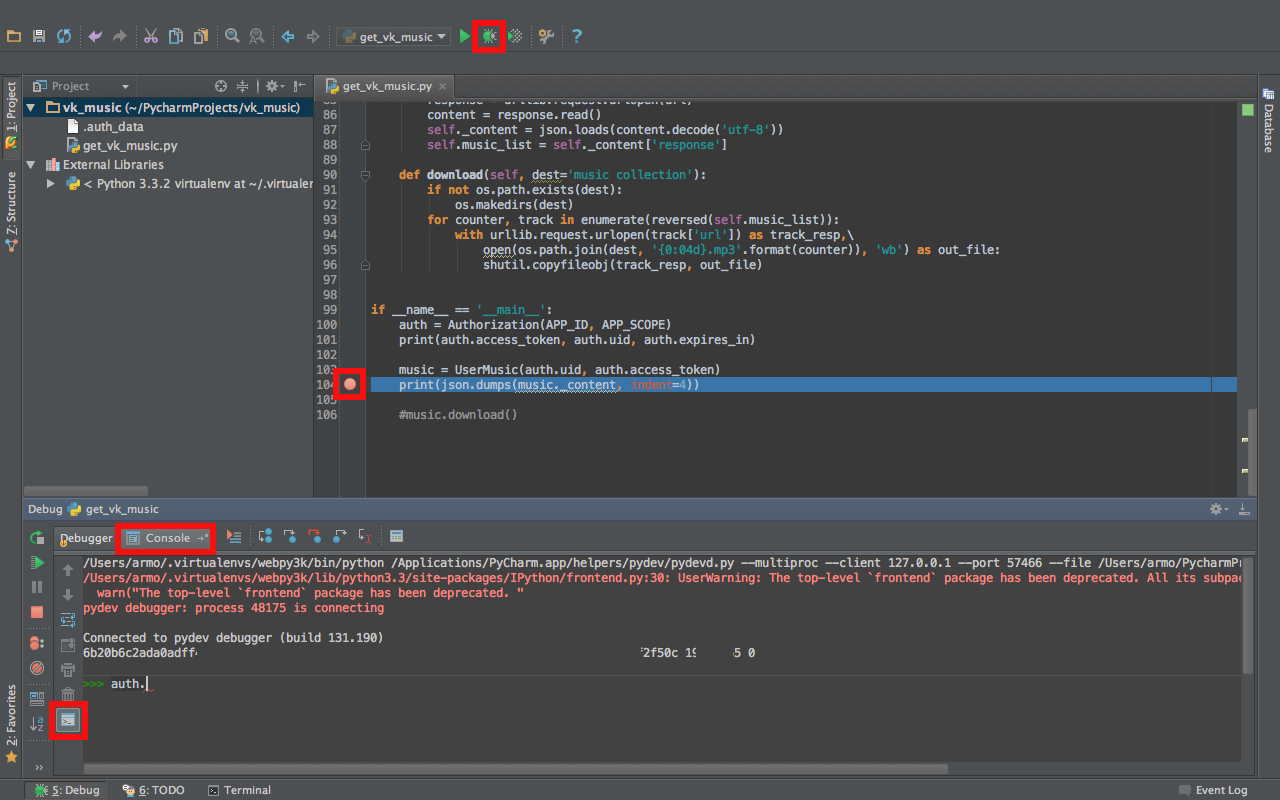
Didn't find what you were looking for?
Ask your questionAsk a Question
731 491 924 answers to any question