Answer the question
In order to leave comments, you need to log in
PyCharm - how to disable auto quotes?
Good day everyone!
Quotes are constantly inserted in pairs ...
I just can’t fix it, Google didn’t help ((((
I print the first quote,
After I enter the text, PyCharm itself adds a quote before the text.

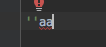
I climbed in the settings, nothing helped.
Answer the question
In order to leave comments, you need to log in
I join the question. When you set a quote (single or double), any next printed character turns into another quote. Those. if you write "hello" then pycharm will print ""ello
That's just not possible to work with. I've googled and searched the settings and still can't find the answer. I'm starting to think that the reason is in the macbook, because. I've never had this problem on Windows.
As soon as I came to the idea of the culpability of the poppy, the answer was found quickly. And there is. I had "PC" keyboards in my input sources. Those. Russian - PC and US international - PC. So that's all because of the US international layout - PC. It should be replaced with just "USA".
yes, it infuriates at first it
is treated with the fingers of the right hand - either backspace and then a quote with your hands, or a jump inside the quotes
Didn't find what you were looking for?
Ask your questionAsk a Question
731 491 924 answers to any question