Answer the question
In order to leave comments, you need to log in
Push notifications do not come on older versions of chrome (49), how to fix it?
It was necessary to fasten push notifications on the site that inform the client about new applications from the forms. Made using Google Firebase Cloud Messaging. Everything works on normal browsers, but the Google Chrome client has 49.0.2623.112, and it does not support push notifications (tested on my machine, displays an error about the browser being old). The customer says that push notifications work from other sites. How to make support for older browsers? (refresh browser is not an option)
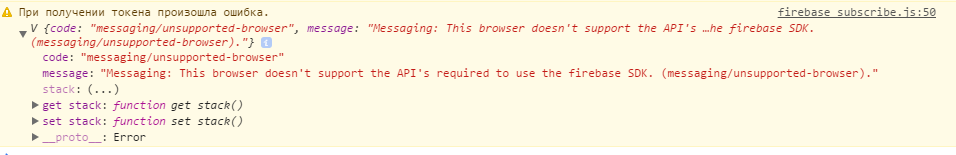
Answer the question
In order to leave comments, you need to log in
It won’t work, you can give the client a link to the official documentation with a list of supported chrome versions
Making support for older versions of Google Chrome is very easy. We look at the User Agent and if we see the old version of Chrome, then we display the corresponding stub stating that in order to view the site, you need to update the browser. For convenience, you can even make a big red UPDATE button with a link to the built-in auto updater:
chrome://settings/help
Just in case, under the button write:
What to do if the browser does not want or cannot update?
Write a small FAQ there on how to force a browser refresh without losing data.
Didn't find what you were looking for?
Ask your questionAsk a Question
731 491 924 answers to any question