Answer the question
In order to leave comments, you need to log in
Problems with switching to another Windows 10 desktop. How to solve?
I used to be able to switch between desktops on Windows 10, even while playing games, by pressing Win + Tab. Now I can’t do it either on the desktop or in some games.
Instead, I have programs highlighted in white on the bottom panel.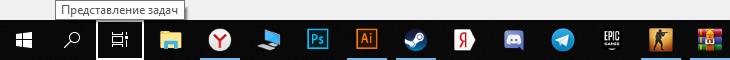
Answer the question
In order to leave comments, you need to log in
Windows 10 Virtual Desktops :
Win + Ctrl + D - create a new desktop and switch to it;
Win + Ctrl + F4 - close the current desktop;
Win + Ctrl + Left/Right Arrow - Switch between adjacent desktops.
Didn't find what you were looking for?
Ask your questionAsk a Question
731 491 924 answers to any question