Answer the question
In order to leave comments, you need to log in
Problems with installing MS SQL Server Express, versions from 2015 to 2016. Can I solve it without reinstalling the system?
Hello! There was a need to put MS SQL Server Express at home. But during the installation, the message appears: 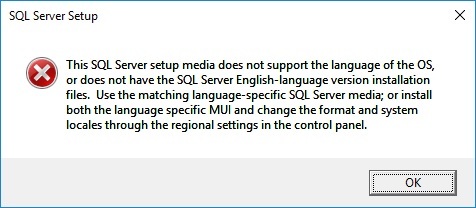
System: Windows 10 Pro Insider Preview, Build 160916-1700. I tried to install different versions, from 2012 to 2016, RUS and ENG. The result is always the same.
If anyone had similar problems and managed to overcome them, please tell us how this is done?
Answer the question
In order to leave comments, you need to log in
Problem solved. To install, do the following:
1. install the English language pack into the system and select the default English language;
2. log out and log back in so that the English language is applied;
3. download the installer of the English version of MS SQL Server Express from the site and run the installation.
The installation should go fine. After installation, you can return the Russian language.
You can not even try to install the Russian version of the server. I haven't been able to install it yet.
PS. Binding the installation package to the system language, in my opinion, is complete nonsense!
Didn't find what you were looking for?
Ask your questionAsk a Question
731 491 924 answers to any question