Answer the question
In order to leave comments, you need to log in
Problem with standard Windows libraries, what to do?
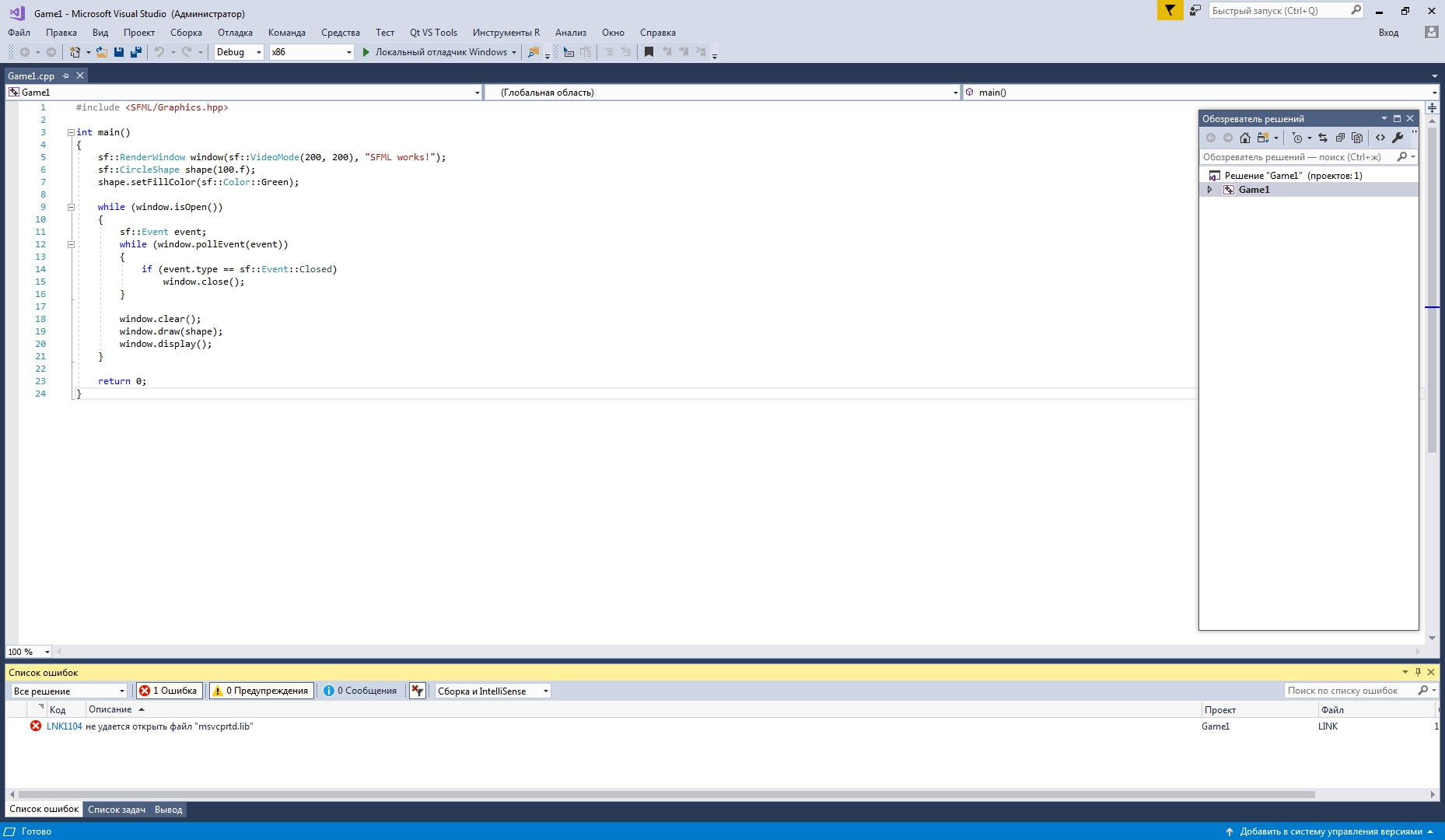
VS 2017 can't find library when linking? - I had such a problem initially, but I downloaded additional libs through the VS installer and everything became ok, only this problem remained ....
In addition, I have a question about vspkg, where to start the installation? according to the English manuals, not everything is clear, I realized that I need to download Git Installer ... But how do I go on xs, I have some pearls with this ...
Mb, it’s not difficult for anyone to describe in parts the process of installing this miracle, including which ones settings to drive in Git Installer...
I'll see if I did everything right and if the problem is not in this, I'll ask a more detailed question on this topic.
#include <SFML/Graphics.hpp>
int main()
{
sf::RenderWindow window(sf::VideoMode(200, 200), "SFML works!");
sf::CircleShape shape(100.f);
shape.setFillColor(sf::Color::Green);
while (window.isOpen())
{
sf::Event event;
while (window.pollEvent(event))
{
if (event.type == sf::Event::Closed)
window.close();
}
window.clear();
window.draw(shape);
window.display();
}
return 0;
}Answer the question
In order to leave comments, you need to log in
Didn't find what you were looking for?
Ask your questionAsk a Question
731 491 924 answers to any question