Answer the question
In order to leave comments, you need to log in
Problem with Russian font in browsers. How to fix?
Good afternoon. I don’t understand after what point, but recently the Cyrillic alphabet in browsers has ceased to be displayed normally. (Chrome, FireFox) I'm attaching
screenshots:
Screenshot 1: 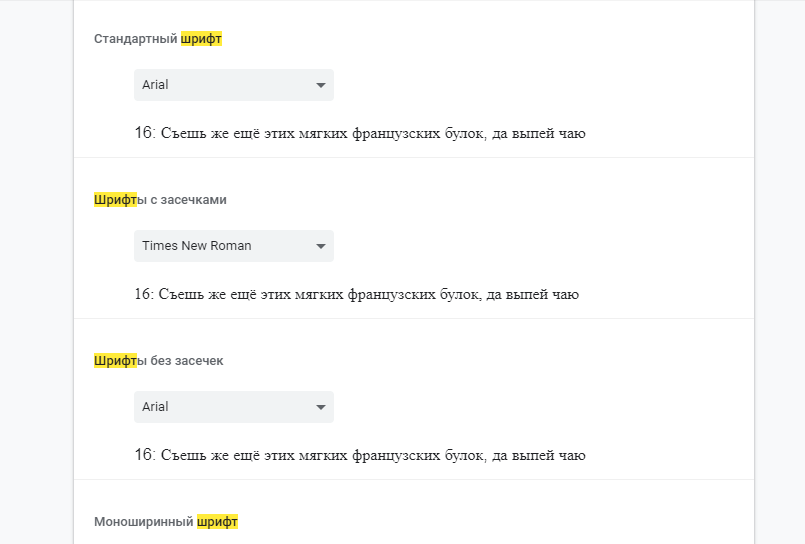
Screenshot 2: 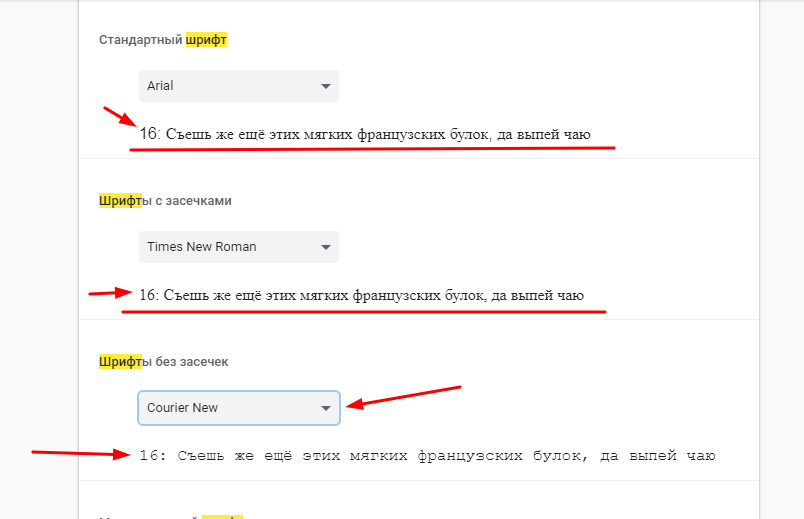
The screenshots show that Arial and Times New Roman look identical, except for the numbers.
On the second screen, I changed Arial to a different font. It displays fine. English text is displayed normally. I suspect that there is some kind of jamb with the Arial font.
Please tell me what could be the problem and how to fix it.
Answer the question
In order to leave comments, you need to log in
Didn't find what you were looking for?
Ask your questionAsk a Question
731 491 924 answers to any question