Answer the question
In order to leave comments, you need to log in
Problem with paths in tomcat?
At the address 127.0.0.1:8080, the index.html file located in apache-tomcat-9.0.27\webapps\ROOT is issued
, here is its content:
<html>
<head>
<meta charset="UTF-8">
<meta name="viewport" content="width=device-width, initial-scale=1, maximum-scale=1">
<title>MySite</title>
<link rel = "stylesheet" href = "https://maxcdn.bootstrapcdn.com/bootstrap/3.3.7/css/bootstrap.min.css">
<style>
body
{
background: url(27.jpg) no-repeat;
background-size: 100%;
}
</style>
</head>
<body>
...
<p align="center">
<a href="../Example/index2.jsp" target="_blank">Registration</a>
...
<script>
</script>
</body>
</html>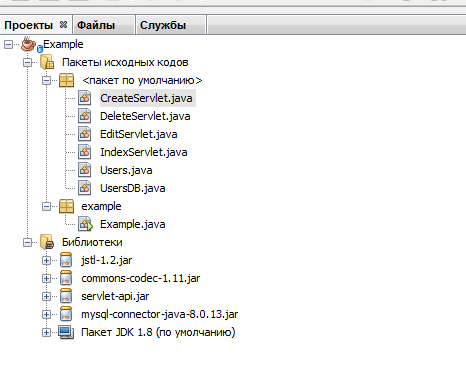 , in apache-tomcat-9.0.27\webapps\Example there are jsp files going from index.html to ../Example/index2.jsp I press Create New and
, in apache-tomcat-9.0.27\webapps\Example there are jsp files going from index.html to ../Example/index2.jsp I press Create New and 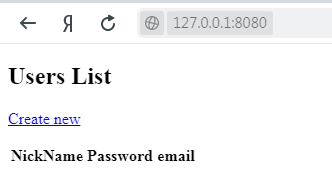
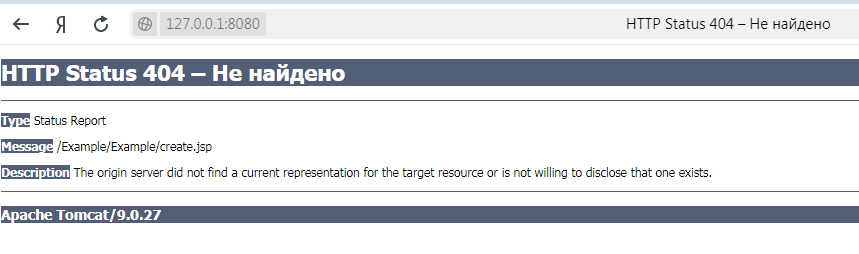 there it can be seen that another one is added to the path Example: total Example/Example/create.jsp how to solve?
there it can be seen that another one is added to the path Example: total Example/Example/create.jsp how to solve? </head>
<body>
<h2>Users List</h2>
<p><a href='<c:url value="/create" />'>Create new</a></p>
<table>
<tr><th>NickName</th><th>Password</th><th>email</th></tr>
<c:forEach var="user" items="${users}">
<tr>
<td>${user.nickname}</td>
<td>${user.password}</td>
<td>${user.email}</td>
<td>
<a href='<c:url value="/edit?id=${user.id}" />'>Edit</a> |
<form method="post" action='<c:url value="/delete" />' style="display:inline;">
<input type="hidden" name="id" value="${user.id}">
<input type="submit" value="Delete">
</form>
</td></tr>
</c:forEach>
</table>
</body>
</html>Answer the question
In order to leave comments, you need to log in
Solved by replacing ../Example/index2.jsp with localhost:8080/Example/create
Didn't find what you were looking for?
Ask your questionAsk a Question
731 491 924 answers to any question