Answer the question
In order to leave comments, you need to log in
Problem after downgrading from 18 to 17 version of chrome?
Hastily upgraded to beta version 18 of chrome and realized that font rendering under win7 does not suit me in it. I decided to do a downgrade with the preservation of all data. First uninstalled, then re-installed version 17. But after the launch, the following message began to appear: 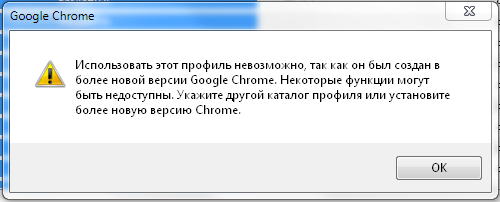
It pops up every time it starts, although the browser is stable, all data is saved. Is there any way to disable it without upgrading to version 18?
Answer the question
In order to leave comments, you need to log in
If you have copies of all profile files before the update, then simply replace them. If copies remain only after upgrading to beta, then you can create a new profile and export all bookmarks there, replace the default settings file with the desired one. The password file does not seem to be compatible with the beta, so you will have to drive them in with pens again, although try replacing them first.
If full synchronization with google has been set up, you can simply “kill” the profile and then at startup you will be prompted to set up synchronization again (completely fresh profile).
The profile, if I remember correctly, is in C:\Users\%username%\AppData\Local\Google (or somewhere nearby)
In general, I tried to simply cut out all the profiles from AppData, then paste them back and find out which particular file is not compatible with the new version. But in the course of such experiments, all the data disappeared and only those that were synchronized with Google remained. The strangest thing is that the unsupported profile was not synchronized with Google, although its data was quietly saved in the account on the hard drive.
Didn't find what you were looking for?
Ask your questionAsk a Question
731 491 924 answers to any question