Answer the question
In order to leave comments, you need to log in
Printing photos with grain Brother mfc0l2729dw. How to fix?
Good afternoon, there is a Brother mfc0l2729dw printer in the office. Normally prints from office programs and everything else, but the trouble is with photographs. Photos (scans) are printed using standard windows 7 software. There is no grain in the preview area.
Printing as 600
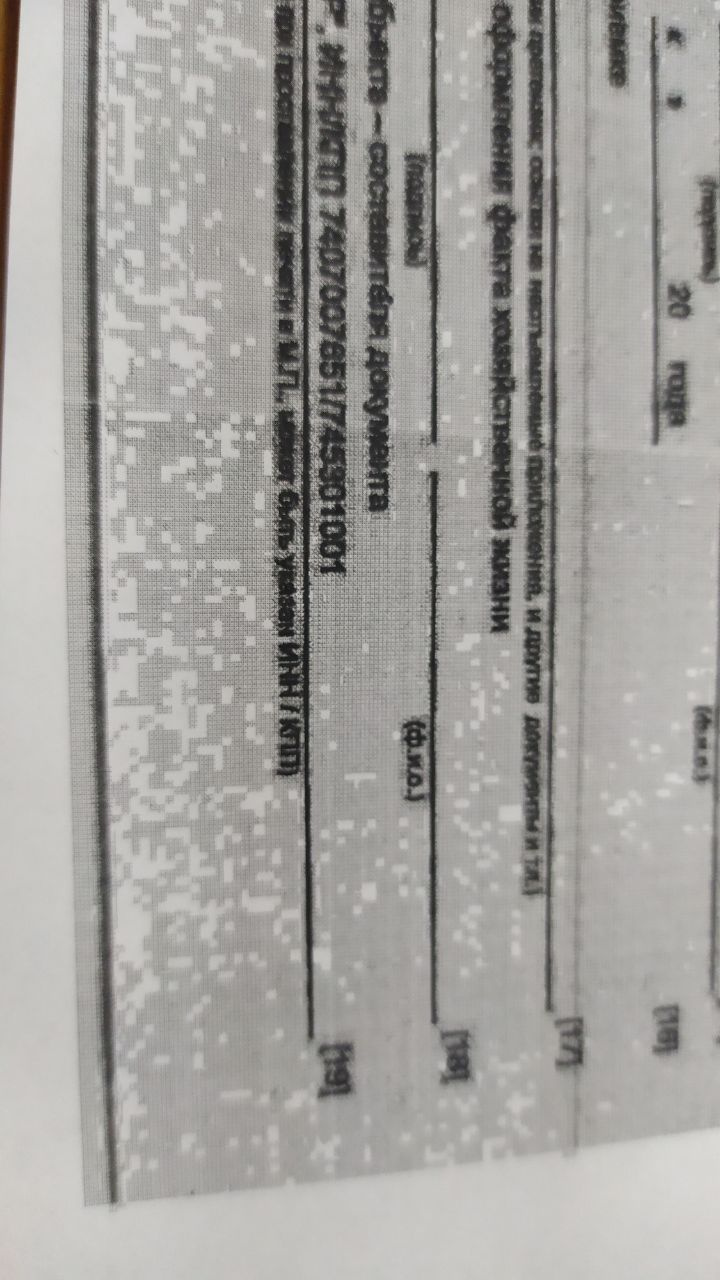
Printing as 300
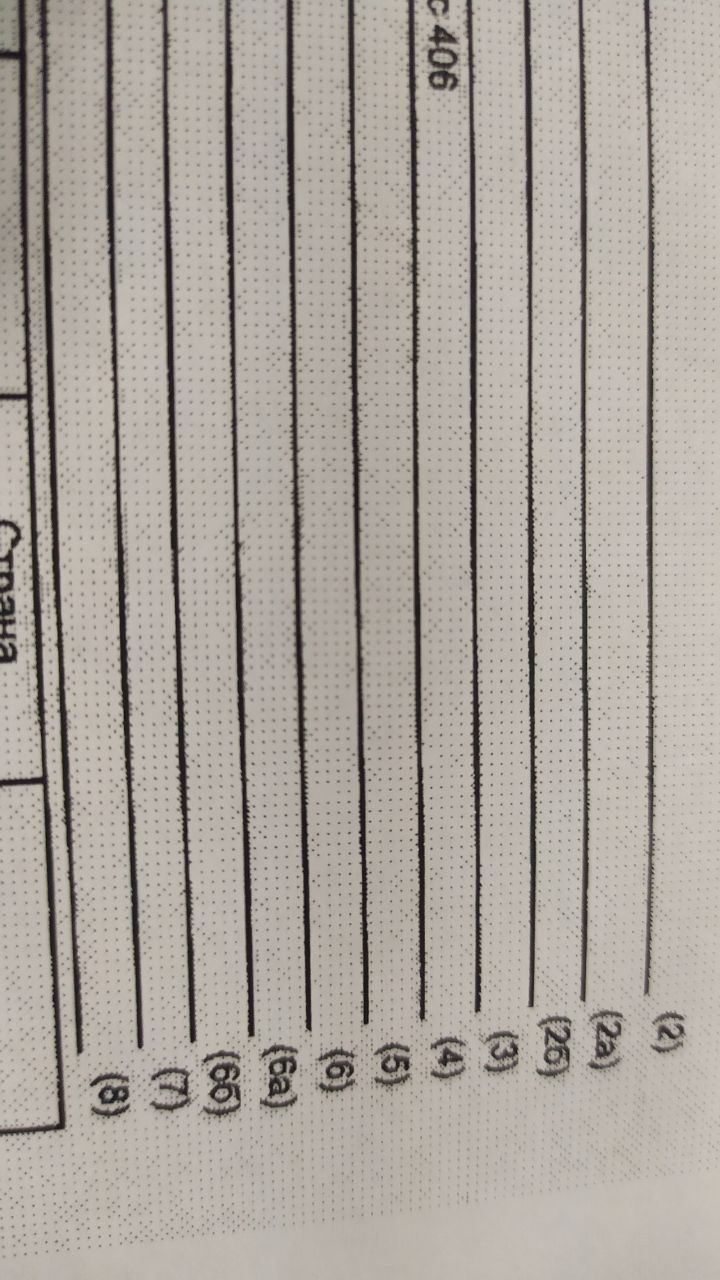
Rummaged through the settings - saving toner is not worth it, paper is ordinary, there are no exotic settings (profile - normal)
Searching for information on the Internet did not give any results. (find - poke).
Answer the question
In order to leave comments, you need to log in
Your printer is not able to print shades of gray (either just white or only black) and the only thing left for it is to apply dither, simulating gray color with various types of filling with black dots.
Convert the image to two-color (not b / w in grayscale, namely two-color) before printing in the most convenient way for you, then you will receive prints without dots
Didn't find what you were looking for?
Ask your questionAsk a Question
731 491 924 answers to any question