Answer the question
In order to leave comments, you need to log in
Postgresql startup script in cron sends SIGTERM after start. Everything is ok in the terminal. What is the problem?
I use a small bash script to check Postgresql status and if for some reason the status is failed, a command is issued to start the service:
#!/bin/bash
if [ "$(systemctl is-active [email protected])" = "failed" ]; then
service [email protected] start
fi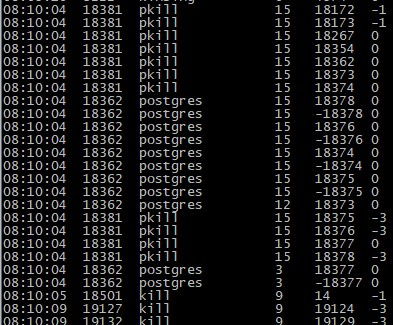
Answer the question
In order to leave comments, you need to log in
As a rule, and most often, errors in Cron work are associated with incorrect registration of the path to the script in the scheduler.
You need to write the full path !
Didn't find what you were looking for?
Ask your questionAsk a Question
731 491 924 answers to any question