Answer the question
In order to leave comments, you need to log in
Possible reasons for not sending some BUS emails?
The mail() function works flawlessly.
Cron - works, Event::Send(), respectively.
Some letters are being sent.
List possible options for such behavior.
CentOS 7
Created event - TEST_MAIL_CHECK and page with code:
require($_SERVER['DOCUMENT_ROOT'].'/bitrix/modules/main/include/prolog_before.php');
$arEventFields = array(
"EMAIL" => "[email protected]",
"BCC" => "[email protected]",
"ACTIVE" => $arContract["ACTIVE"],
"MESSAGE" => "MESSAGE",
"SITE_NAME" => 'testSite.ru',
"SERVER_NAME" => $_SERVER['HTTP_HOST']
);
$event = CEvent::Send("TEST_MAIL_CHECK", "s1", $arEventFields);
print_r($event); // int NNNNN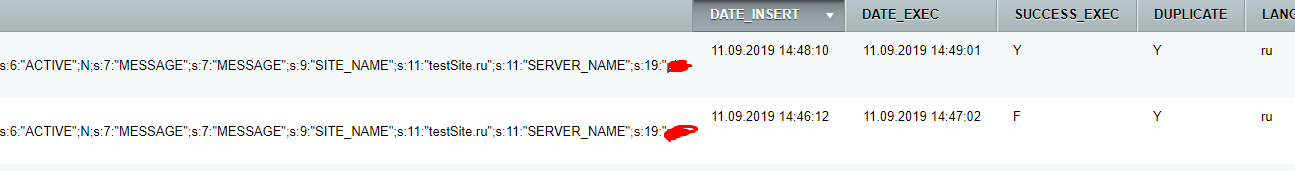
Answer the question
In order to leave comments, you need to log in
The person from the Bitrix forum helped the topic here , but alas, the decision is controversial. Once again I am convinced of the ugliness of this monster BUS (In general, write crontab that changes F to N in the b_events table, the SUCCESS_EXEC field. Start 3-4 times.
"The mail() function - works flawlessly." - any letter sent to any address reaches the recipient?
Open the admin panel, view the table with the log of sent letters, view the statuses. Link /bitrix/admin/perfmon_table.php?table_name=b_event , sort by ID in descending order. Status in the SUCCESS_EXEC column.
Look at the server log of sending mail, /var/log/mail.info, if there are entries in it with an attempt to send undelivered letters.
Run a system check in the Bitrix admin panel and see the results for the points of sending emails (Admin - Settings - Tools - System check)
Didn't find what you were looking for?
Ask your questionAsk a Question
731 491 924 answers to any question