Answer the question
In order to leave comments, you need to log in
Poor quality image from mac mini?
Instead of an old PC, I took a macmini 2018. The monitor was an old Samsung U28E590D. Connected via HDMI. (I connected the port to the Nvidia 1660ti through the display to the old PC).
The problem is that it is with the macmini that the image is of poor quality. The letters seem to be slightly smeared, quite a bit (the display settings were twisted). Because of this, my eyes hurt in an hour, although earlier I could sit at the same monitor for 10 hours without problems.
And yet, when setting the monitor settings to a resolution of 3841/2160 - everything becomes too small, it is impossible to see. Therefore, now the scaling is 1920 by 1080. (In Windows there was a resolution of 4k and a scaling of 200% ). Now I went into Windows with an ssd from a poppy, set the settings as on the old PC and the image is the same as in the macos.
P.S. Image quality in 1s is just awful? I'll attach a screenshot.
How to make the image on the monitor of high quality, as it was on the old hardware with Windows?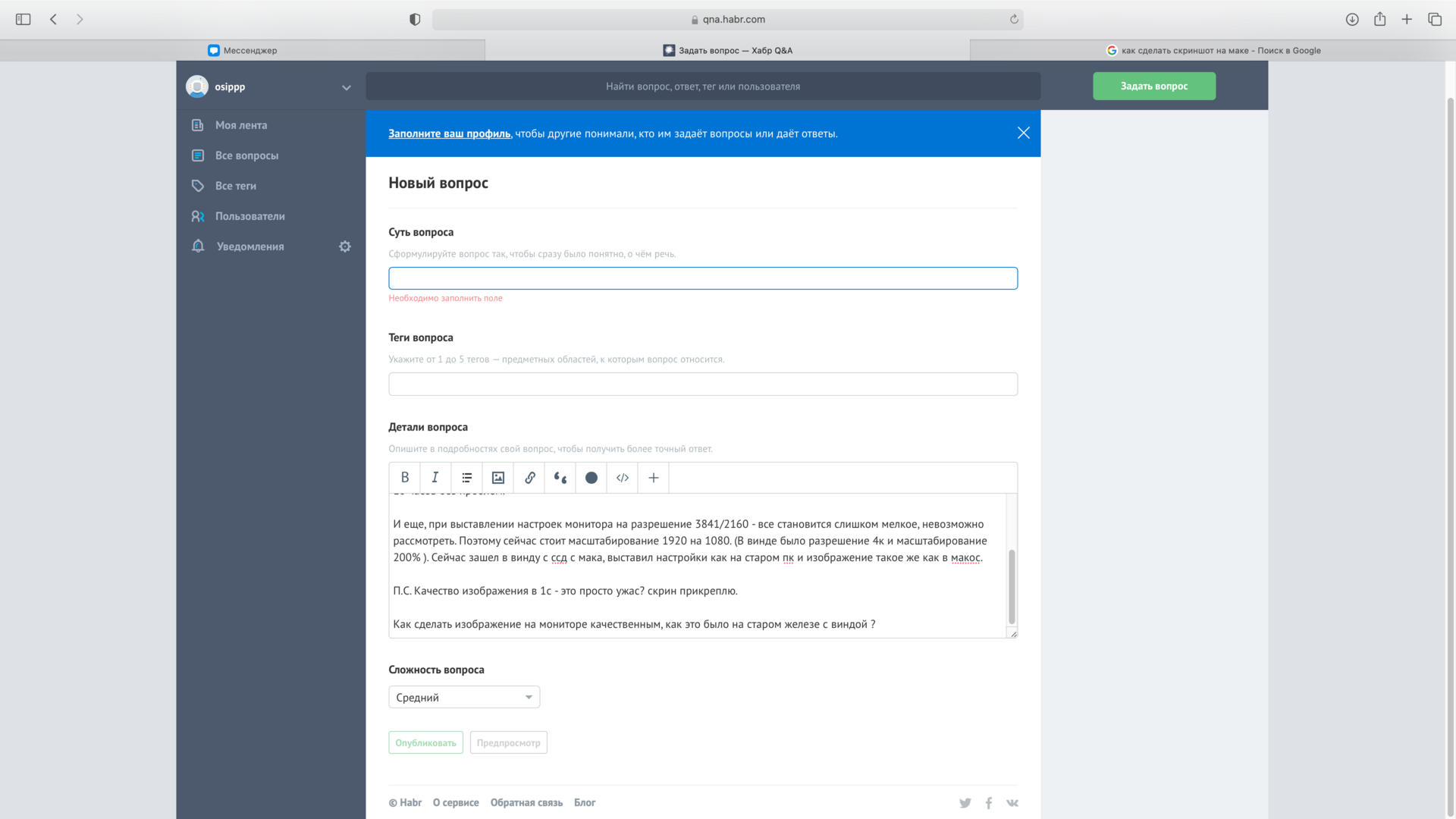
Answer the question
In order to leave comments, you need to log in
1) set native resolution for the monitor
2) use scaling (for example 2x)
3) connect via Display Port
Should help
osippp , in order for the correct image to be displayed on MacOS, the monitor must have the appropriate pixel density:
Didn't find what you were looking for?
Ask your questionAsk a Question
731 491 924 answers to any question