Answer the question
In order to leave comments, you need to log in
Pixel sprite artifacts in Unity. How to remove?
I'm not making a big game, and when I was thinking about graphics I decided to try pixel art, but I had a problem and no, it's not a blur of the sprite, for some reason the colors of the sprites are mixed, 
this is how my character initially looks

And here's what happens in Unity .. .
Answer the question
In order to leave comments, you need to log in
Try changing the format from automatic to rgba 32
in the sprite settings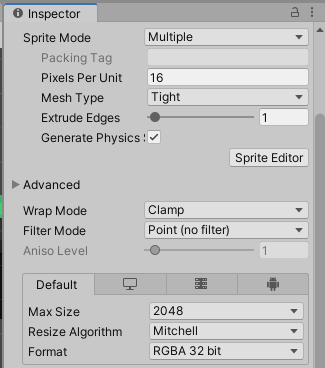
Didn't find what you were looking for?
Ask your questionAsk a Question
731 491 924 answers to any question