Answer the question
In order to leave comments, you need to log in
PhpStorm 2.0 + XDebug
Greetings!
Help setting up PhpStorm 2.0 with XDebug (denwer). And then somehow strangely it works for me, then it debugs, then it doesn’t.
I go to Debug Configuration, add a new PHP WebApplication.
Further Configuration - Server - I add a new one:
Host: localhost
Port: 9000
Debugger: XDebug
Use path mappings: no
I press debug - the site.com/?XDEBUG_SESSION_START=18872 browser opens
PhpStorm only writes Waiting for incoming connection with ide key '18872' and that's all .
php.ini:
[xdebug]
zend_extension=\usr\local\php5\ext\php_xdebug-2.1.0-5.3-vc6.dll
xdebug.remote_enable=1
xdebug.remote_host=localhost
xdebug.remote_port=9000
xdebug.remote_handler="dbg
Thanks in advance!
Answer the question
In order to leave comments, you need to log in
You specify localhost as the host in the configuration, and you are trying to debug site.com. That's why it doesn't work.
Here is my configuration:
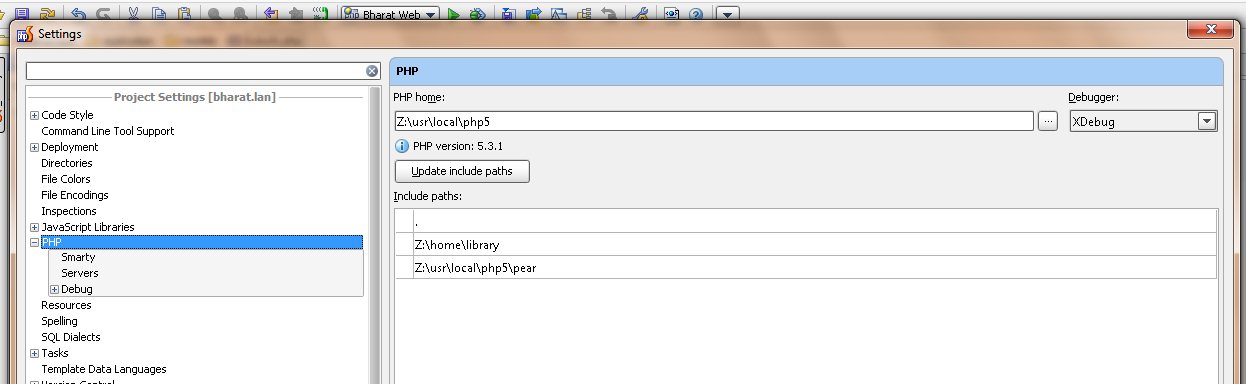
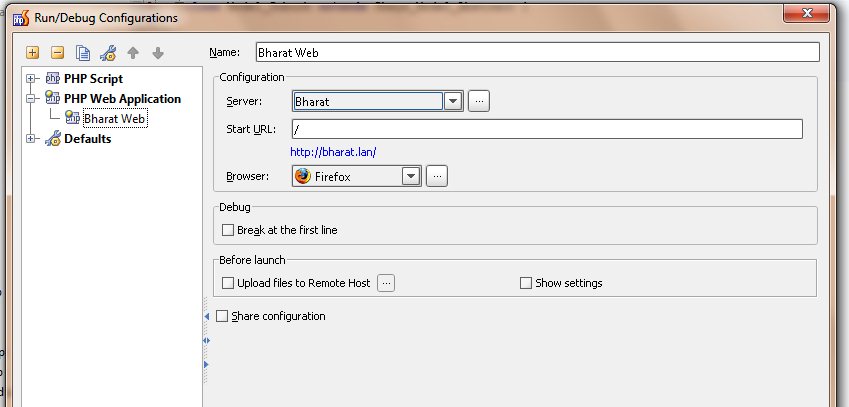
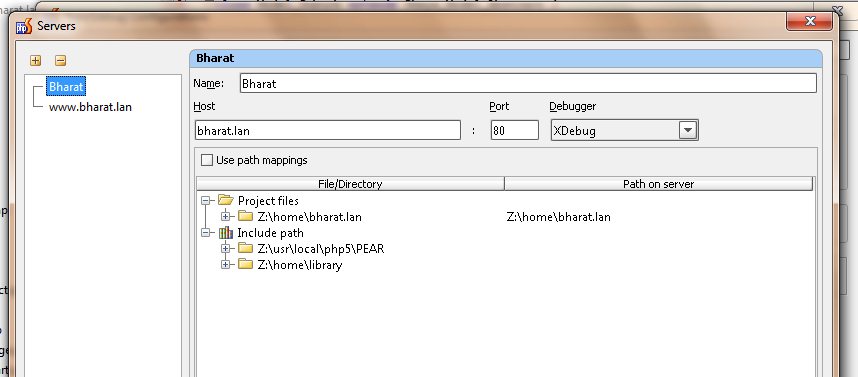
Have you tried Zero-configuration debugging? Try it, it's much easier there.
blogs.jetbrains.com/webide/2011/02/zero-configuration-debugging-with-xdebug-and-phpstorm-2-0/
Didn't find what you were looking for?
Ask your questionAsk a Question
731 491 924 answers to any question