Answer the question
In order to leave comments, you need to log in
PhpSpreadsheet won't load images inserted into Excel?
UDP.1 In general, I found out such a thing, if you put a picture with 32Bit, then everything is fine, there are no errors, as soon as the picture is 24Bit, everything breaks ...
When you open the formed excel, a window pops up 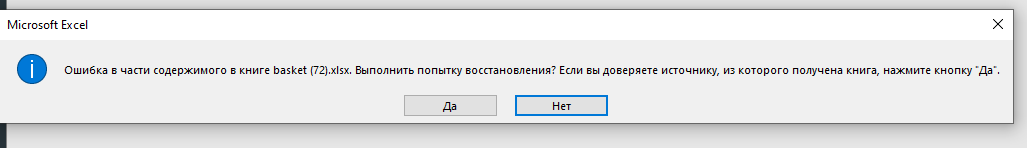
inside the broken picture, half of it did not load ... 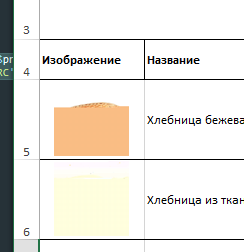
what problem? Everything is fine on another hosting, Php7.1+ version, GD 2+
is installed via composer latest updates
{
"require": {
"phpoffice/phpspreadsheet": "^1.9"
}
}
$drawing = new \PhpOffice\PhpSpreadsheet\Worksheet\Drawing();
if(file_exists($_SERVER["DOCUMENT_ROOT"].$product['PRODUCT_INFO']["DETAIL_PICTURE"]['SRC'])&&$product['PRODUCT_INFO']["DETAIL_PICTURE"]){
$drawing->setPath($_SERVER["DOCUMENT_ROOT"].$product['PRODUCT_INFO']["DETAIL_PICTURE"]['SRC']);
}else{
$drawing->setPath($_SERVER["DOCUMENT_ROOT"].'/upload/no_photo_medium.png');
}
$drawing->setName('Image'.$tableLine);
$drawing->setDescription('Image'.$tableLine);
$drawing->setHeight(75);
$drawing->setCoordinates('A'.$tableLine);
$drawing->setOffsetX((105-$drawing->getWidth())/2);
$drawing->setOffsetY(2);
$drawing->setWorksheet($activeSheet);
$tableLine++;Answer the question
In order to leave comments, you need to log in
Didn't find what you were looking for?
Ask your questionAsk a Question
731 491 924 answers to any question