Answer the question
In order to leave comments, you need to log in
Permission denied when loading pages on a virtual host, what should I do?
I put the site on a virtual host, when loading any page, errors appear at the top: 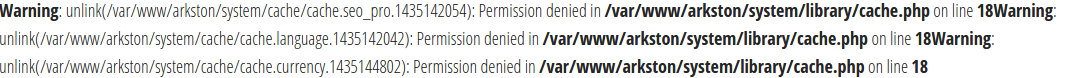
In the config I wrote:
<VirtualHost 127.0.0.10:80>
ServerName arkston.conf
ServerAlias www.arkston.conf
DocumentRoot /var/www/arkston/
Include /etc/phpmyadmin/apache.conf
<Directory /var/www/arkston/>
Order allow,deny
Allow from all
Require all granted
</Directory>
</VirtualHost>sudo chmod -R 755 /var/www/arkston/
Answer the question
In order to leave comments, you need to log in
Go to the cache folder, see who is the owner of the files and what rights they have, compare with the user on whose behalf the web server is running (by default this is www-data).
Didn't find what you were looking for?
Ask your questionAsk a Question
731 491 924 answers to any question