Answer the question
In order to leave comments, you need to log in
Periodically, IE, explorer, excel, word, remoteApp does not start, how to determine the source of the problem?
We are engaged in the migration of computers from one domain to another in manual mode (we remove them from the old domain and enter them into the new domain). After that, from time to time, the explorer does not start on the computers through the taskbar, Internet Explorer does not start, MS Office attachments do not open in Outlook, word and excel files do not open on network drives, RemoteApp shortcuts do not start, jpeg images do not come off. The problem is not permanent and appears during operation for a short period of time, for about 5-10 minutes, after which all components start working without any manipulation. The problem may come up once every few days, or maybe several times a day. The sample is quite large, and the problem also occurs on machines without any specific software, including those where antivirus is not installed.
There are no such problems on newly installed OS.
No events appear in the windows log.
Here are the errors when trying to open problematic components: 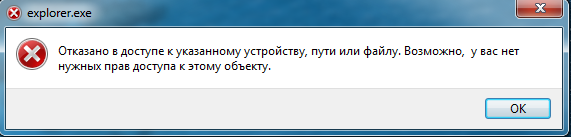
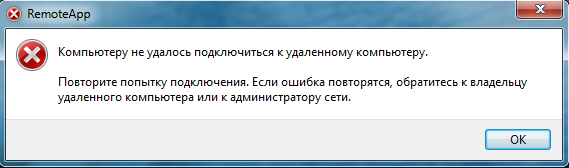
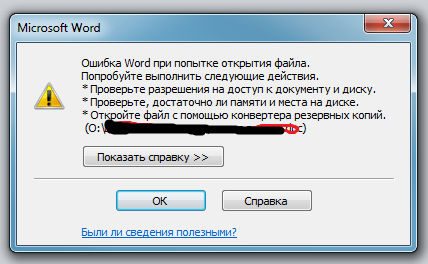
Who can tell me how to find out the source of the problem?
Answer the question
In order to leave comments, you need to log in
Didn't find what you were looking for?
Ask your questionAsk a Question
731 491 924 answers to any question