Answer the question
In order to leave comments, you need to log in
PC hangs 1-3 times a day. Check what?
In the last week I've been working in the IDE, and then either everything just hung tightly (including the mouse) or (for the last time) both monitors blinked for a second, and after that everything just hung. Saves only reboot.
What could it be? And what logs to see?
Power supply 600V / GTX 1650 / 2 monitors / GIGABYTE Z390 UD / PATRIOT DDR4 - 16GB 2666 / i5 9400F / SAMSUNG 860 EVO MZ-76E250BW 250GB, 2.5"
OS: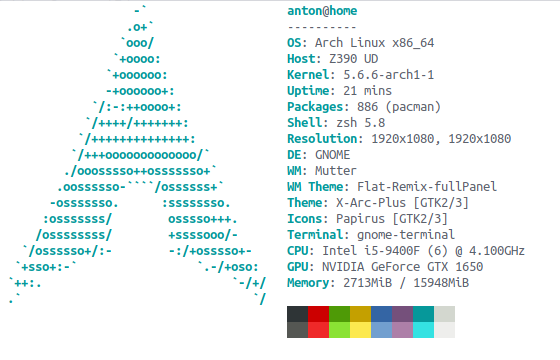
Answer the question
In order to leave comments, you need to log in
I would check that it is the system that hangs, and not the graphics. The check is simple, if the computer is available over the network (ping / ssh), then the graphics hang - change the driver settings. If not available, but both noacpi and swap have already been advised here ...
I would check the overheating of the processor. HDD. And load vidyahi. tests
Ubuntu hangs like this when it eats all the memory and fills the entire swap.
True, after some time (minutes) it hangs for a short time, but if you don’t have time to clear the cache, it will hang again and already meet or just for a longer period. It's about 18.04. Look at htop for memory.
Didn't find what you were looking for?
Ask your questionAsk a Question
731 491 924 answers to any question