Answer the question
In order to leave comments, you need to log in
Page Insight doesn't correctly ask you to optimize images. How to tell him that the size of the picture should be just that?
Google gives me 50 out of 100, while telling me to optimize the images to the utmost, and changing their size. Followed the recommendations and replaced a couple of banners. As a result, their actual size has changed a lot. That is, I have a block with banners with a width of md-9, and inside, respectively, images (screen 1)
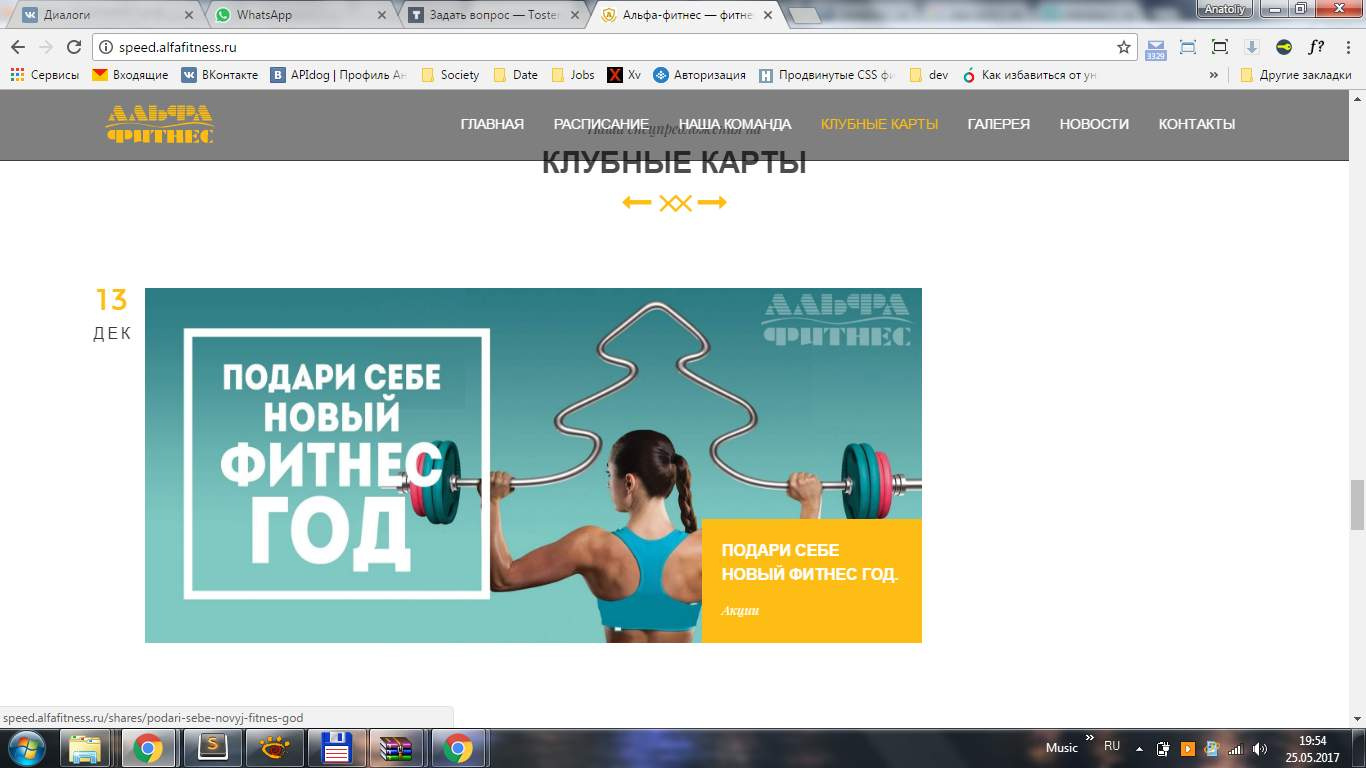
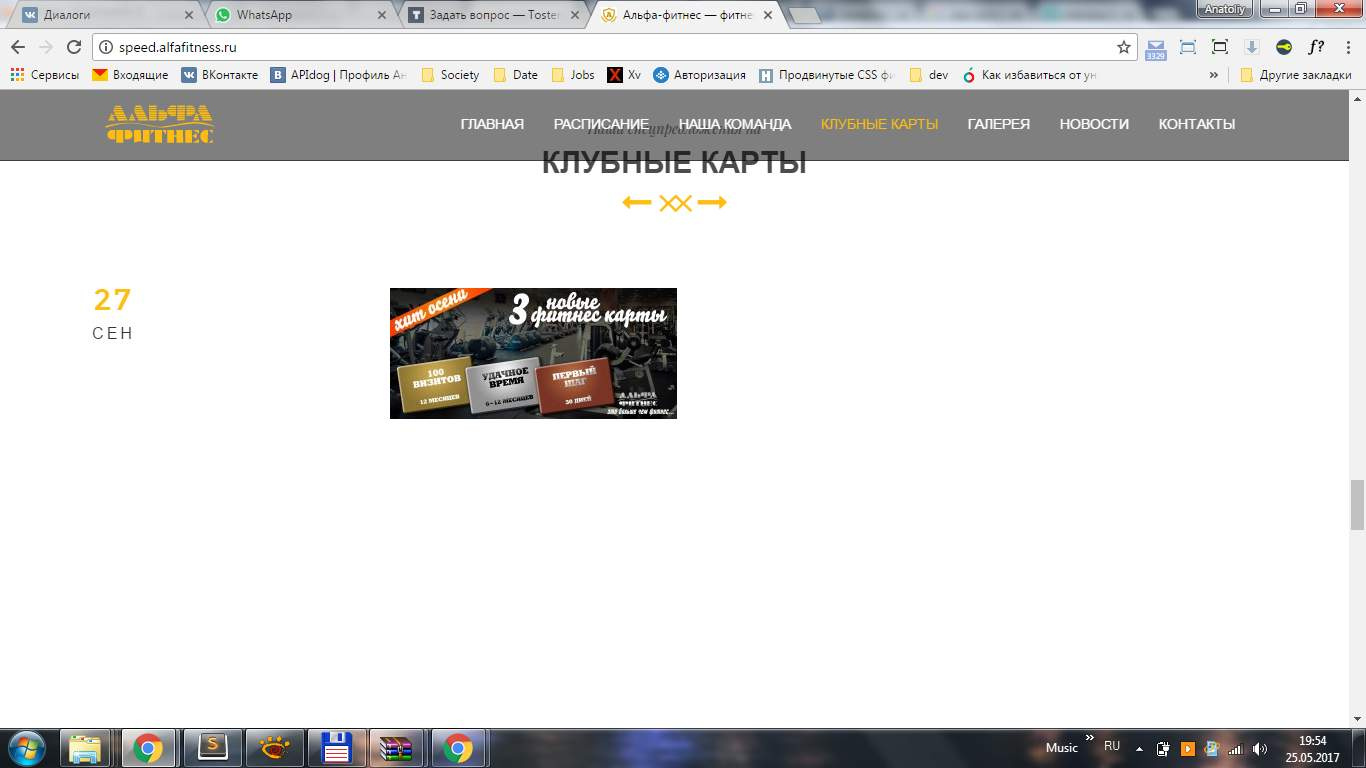
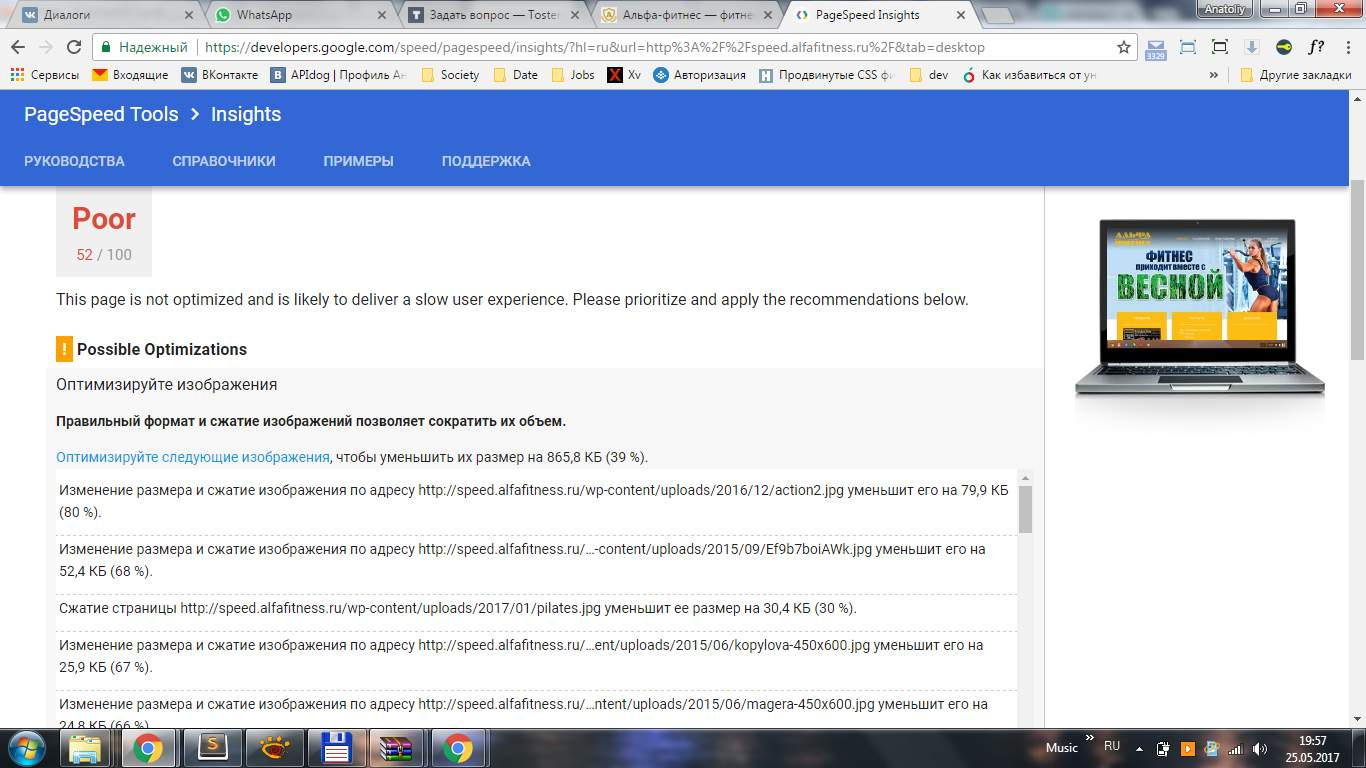
Answer the question
In order to leave comments, you need to log in
I went to your site, saw a picture, this one , in 1900 resolution (original) and 778px actual details .
I looked at what images Google offers to download ... for some reason it reduced it to 628px (why exactly, to such a width - I find it difficult to say), but obviously not 278px.
And because this picture (*here I mean the picture that you give as an example) is already on your site in the size of 278px, it’s hard to say why and why Google reduced it so much (and it’s simply not possible to check at the moment). But, I would venture to suggest that this picture is exactly at the same link, it is used somewhere else on the site, and there it is just in this resolution.
Didn't find what you were looking for?
Ask your questionAsk a Question
731 491 924 answers to any question