Answer the question
In order to leave comments, you need to log in
OpenVPN / VirtualBox - how to create an OpenVPN server on a virtual machine with Astra Linux?
Hello.
You need to configure an OpenVPN server on a virtual machine with Astra Linux in order to:
1) have access to shared network resources
2) proxy all traffic from the host through VPN to the VM
What was done:
set up OpenVPN on the server, received certificates for the client, installed OpenVPN on the host , threw there certificates of the client.
Host is running W7 64
Followed this guide: https://www.youtube.com/watch
? ... 0%9F%D0%9A
What I have now:
Server starts but OpenVPN client returns:
Wed Sep 08 19:39: 59 2021 read UDP: Unknown error (code=10054)
The required port is open in the firewall, but the port scanners say it is closed (mb due to NAT).
What I would like to know:
Am I digging in the right direction, maybe it is possible to do something easier, and what to do in general?
Important: everything happens on the same machine.
Contents of server.conf: https://pastebin.com/Jst9gZBc
client.conf: https://pastebin.com/bc62BBYQ
error:
Ifconfig
First there was my-server, changed to 192.168.99.1 - the situation has not changed. Specified 192.168.99.2 - received an error TLS Error: TLS key negotiation failed to occur within 60 seconds (check your network connectivity)
I sin that the client cannot open port 1194 for incoming connections. That is, it is written in the rules, but it is not possible to connect from the telnet virtual machine and in netstat - but for some reason it is not specified.
Iptables https://pastebin.com/faLN0wQP
Ufw disable did not help
Thanks
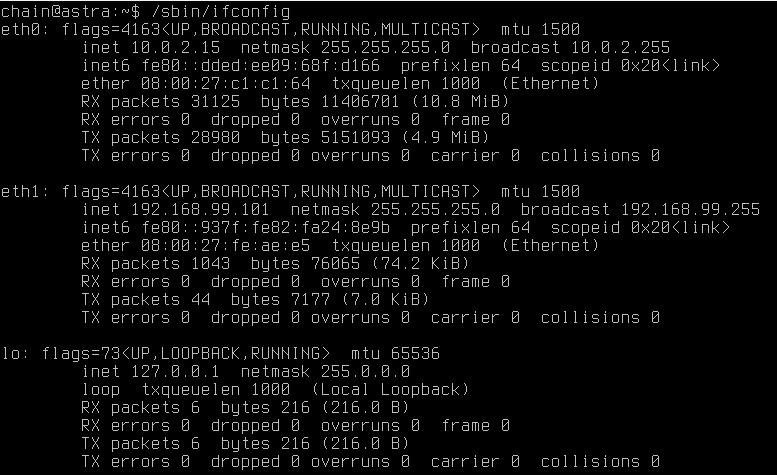
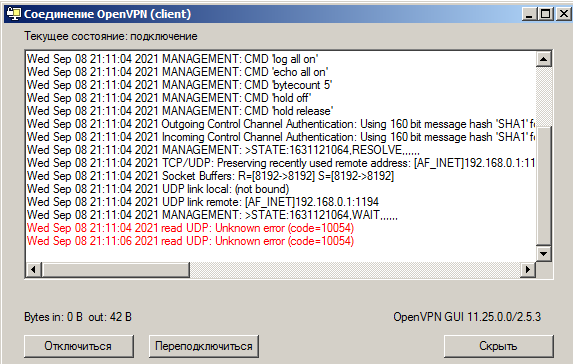
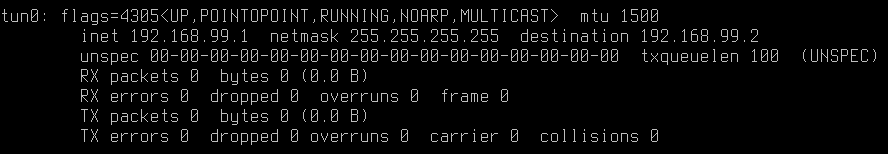
Answer the question
In order to leave comments, you need to log in
The error was in the network modes - Nat and Host-only were on, changed to Bridged, specified the server IP and everything worked.
Check out this manual, except for distro-specific stuff at the beginning, setup on most linux will go something like this.
https://www.dmosk.ru/instruktions.php?object=openv...
Check that the provider does not filter ports for you, it is very likely. Change the port on the server if necessary.
Didn't find what you were looking for?
Ask your questionAsk a Question
731 491 924 answers to any question