Answer the question
In order to leave comments, you need to log in
OpenVPN on two ASUS RT-N18U routers?
Good afternoon, my task was to connect two local networks via VPN, two ASUS RT-N18U routers were chosen for this task, the characteristics of which say that they are capable of solving this problem.
I’ll clarify right away that not ordinary PCs are connected to the routers, but industrial controllers running Windows 7 Embedded Compact.
So the initial data: Router No. 1 is connected to the Internet with an external static (public) IP (for example: 192.168.245.2, gateway 192.168.245.1, mask 255.255.255.0) Router No. 2 is connected to the Internet using a regular 4G modem from Megafon.
On Router #1, I set up Open VPN according to the recommendations of ASUS technical support, then exported the client.ovpn settings file and activated it on Router #2, after which the connection was made and the joy ended there).
When configuring OpenVPN for network clients, the network 192.168.2.0/24, mask 255.255.255.0 was selected. Clients connected to router #1 have network 192.168.0.0/24, mask 255.255.255.0, router #2 has 192.168.1.0/24 mask 255.255.255.0.
The question is how to make clients connected to router No. 1 (192.168.0.1 mask 255.255.255.0) see clients of router No. 2 (192.168.1.1, mask 255.255.255.0) in the network environment and vice versa. Nothing works out, for a week now I have been trying to figure it out on my own, on which forums I just haven’t read information about this, and that I just haven’t tried it, nothing comes out. I think that it is necessary to prescribe routes, but I didn’t manage to do this either, I tried all possible options, nothing works, it’s logical that I’m doing something wrong. I must say right away that I am not an expert in this area, so I want to apologize for the possibly incorrect explanations in this area. Please help me, I really need to set this up. If necessary, I can post screenshots of the settings, and logs on both routers. I tried to build routes - they are not built (using the tracert command). Ping passes only from the client to the server, and only to Router No. 1 with the address 192.168.0.1, Ping does not pass to clients connected to the router.
The firewall is disabled on both routers.
Answer the question
In order to leave comments, you need to log in
show the screen of the "routes" tab, at least we will know how the menu looks like there,
add routes like this:
office subnet ---- subnet mask ----- gateway (in your case it is ip openvpn)
192.168.1.0/24 255.255.255.255 192.168 .2.1
---
Screenshot with routes
Screenshots with OpenVPN server settings
------------------------------------ -------------------------------------------------- ----------------------------------------
Registered the route that you advised, but nothing works ... I tried to register the route both on the server and on the client, and on both (what if) ...
Network diagram: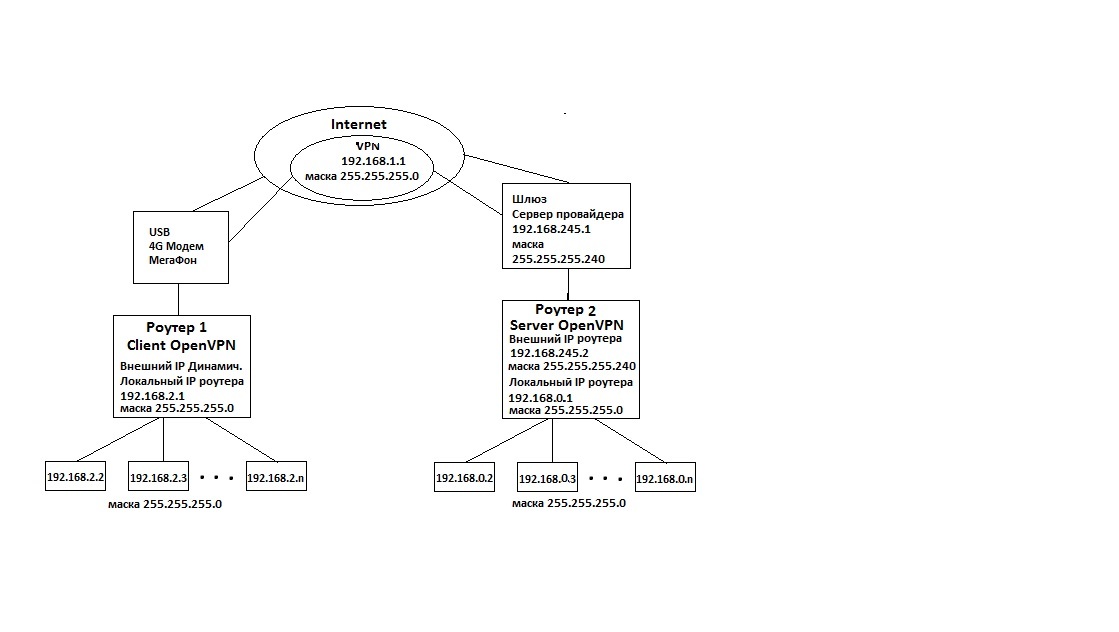
Tell me, did you manage to set it up? It's exactly the same task.
Didn't find what you were looking for?
Ask your questionAsk a Question
731 491 924 answers to any question