Answer the question
In order to leave comments, you need to log in
OpenVPN client 2.5.1 missing autoconnect service?
Hello. Faced with the fact that when installing a new version of the OpenVPN 2.5.1 client, the service for VPN autostart is not installed when the computer is restarted before the user logs into the system. On English-language sites, such a question was raised, but I did not find a solution. For example, here, in the official community: https://community.openvpn.net/openvpn/ticket/1344
How to solve this problem?
Answer the question
In order to leave comments, you need to log in
I'll answer my own question. In the folder where the OpenVPN client is installed, there is an INSTALL-win32.txt file, which explains why there is no separate service for auto-connecting VPN through a service (service). In short, since OpenVPN 2.5-beta1 there are now two services:
1) OpenVPNServiceInteractive (openvpnserv.exe), which is responsible for the OpenVPN GUI
2) OpenVPNService (openvpnserv2.exe), just responsible for autorun, is NOT INSTALLED by the OpenVPN client installer by default.
This service needs to be installed manually:
1) Go here: https://github.com/OpenVPN/openvpnserv2 , download the sources
2) Compile openvpnserv2.exe by running the build.cmd file. To compile, you need msbuild.exe, which, as I understand it, is part of the Net Framework and somewhere else. I just have Net Framework 4.8 installed.
3) I placed the resulting file openvpnserv2.exe (x86 or x64) in the C:\Program Files\OpenVPN\bin folder
4) Next, you need to install the service, for this you need to use the installutil.exe program, which is also part of the Net Framework. The syntax is simple, from the command line: installutil openvpnserv2.exe. After that, if you go to the service management (Win + R, service.msc), the OpenVPNService service we need will appear there. Next, just check that the startup type is Automatic.
5) Go to the registry editor, HKEY_LOCAL_MACHINE\SOFTWARE\OpenVPN, create the autostart_config_dir string parameter, where we write the path to the folder where the configuration files for connecting to the VPN are located. In my case, the path is: C:\Program Files\OpenVPN\config-auto
Copy the configuration files to the C:\Program Files\OpenVPN\config-auto folder.
Next, we check the operation of the service. If everything is done correctly, then after restarting the OpenVPNService service will automatically connect the VPN.
If we are talking about the absence of the OpenVPN Service line during installation, then install some kind of net framework thread like 4.7.
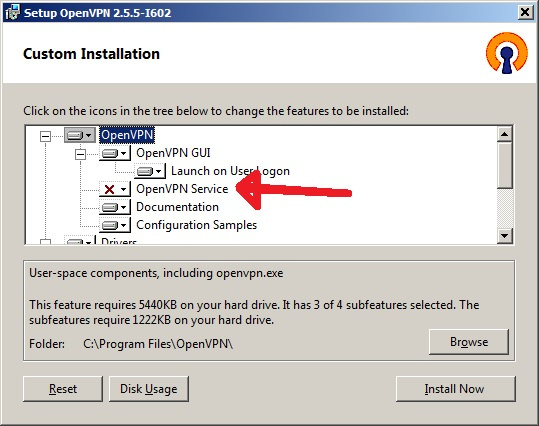
Didn't find what you were looking for?
Ask your questionAsk a Question
731 491 924 answers to any question