Answer the question
In order to leave comments, you need to log in
Once again, graphics in Delphi, how to make a turn?
Good day! In the past, I applied to a toaster with similar problems with animation in Delphi, now there is a similar situation. The program categorically does not want to rotate the picture, no matter how hard I try. There is an array of points, using polygon and polyline we create a drawing. Then I try to measure the length of each segment in the loop and rotate it by an angle. I can't figure out where I messed up. Please help with a solution!
Here is the required part of the code:
var
Form1: TForm1;
x,y,dx,dy:integer;
k:byte;
p1:array[1..5] of tpoint;
p2:array[1..5] of tpoint;
implementation
{$R *.dfm}
procedure tform1.ship(color,win:tcolor); // Создаём корабль
begin
with image1.canvas do
begin
pen.color:=color;
pen.width:=2;
brush.Color:=color;
brush.style:=bssolid;
//korpys
moveto(x,y);
//image1.Canvas.Polygon([point(x,y),point(x,y-3*dy),point(x+15*dx,y-3*dy),point(x+10*dx,y)]);
//rubka
//moveto(x+3*dx,y-3*dy);
//image1.Canvas.Polyline([point(x+3*dx,y-3*dy),point(x+3*dx,y-8*dy),point(x+8*dx,y-8*dy),point(x+8*dx,y-3*dy),point(x+3*dx,y-3*dy)]);
p1[1].X :=x; p1[1].y :=y;
p1[2].X :=x; p1[2].Y :=y-3*dy;
p1[3].X :=x+15*dx; p1[3].Y :=y-3*dy;
p1[4].X :=x+10*dx; p1[4].Y :=y;
p1[5].X :=x; p1[5].Y :=y;
Polygon(p1);
p2[1].X :=x+3*dx; p2[1].y :=y-3*dy;
p2[2].X :=x+3*dx; p2[2].Y :=y-8*dy;
p2[3].X :=x+8*dx; p2[3].Y :=y-8*dy;
p2[4].X :=x+8*dx; p2[4].Y :=y-3*dy;
p2[5].X :=x+3*dx; p2[5].Y :=y-3*dy;
polyline(p2);
end;
end;
procedure TForm1.Button5Click(Sender: TObject); // Задаём координаты корабля с клавиатуры
begin
{x:=strtoint(inputbox('Значение Х','Введите значения X',''));
if x>image1.ClientWidth then
begin
showmessage('Превышает ширину рамки');
exit;
end;
y:=strtoint(inputbox('Значение Y','Введите значения Y',''));
if y>image1.Clientheight then
begin
showmessage('Превышает высоту рамки');
exit;
end;}
dx:=10;
dy:=10;
x:=image1.ClientWidth div 2;
y:=image1.Clientheight div 2;
ship(clred,clyellow);
end;
procedure tform1.ship2( color,win:tcolor); // Поворачиваем
const a=pi/2;
var i,x0,y0,x2,y2:integer;
begin
x0:=x+7*dx;
y0:=y-3*dy;
//image1.canvas.moveto(x0,y0);
image1.Canvas.brush.Color:=clwhite;
image1.Canvas.Rectangle(-5,-5,image1.ClientWidth+5,image1.ClientHeight+5);
for i:=1 to 5 do
begin
{x2:=round(sqrt(sqr(p1[i].x-x0)+sqr(p1[i].y-y0))*cos(a));
y2:=round(sqrt(sqr(p1[i].x-x0)+sqr(p1[i].y-y0))*sin(a));
p1[i].x:=x0+x2;
p1[i].y:=y0+y2;}
p1[i].x:=x0+round((p1[i].x-x0)*cos(a)+(p1[i].Y-y0)*sin(a));
p1[i].y:=y0+round((p1[i].y-y0)*cos(a)+(p1[i].x-x0)*sin(a));
end;
image1.Canvas.polygon(p1);
end;
procedure TForm1.Button11Click(Sender: TObject); //Процедура поворота
begin
ship2(clred,clyellow);
end;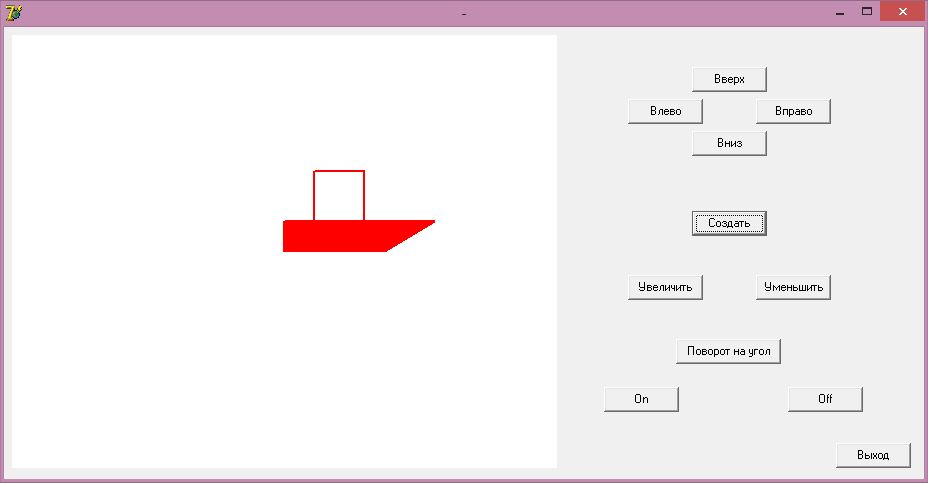
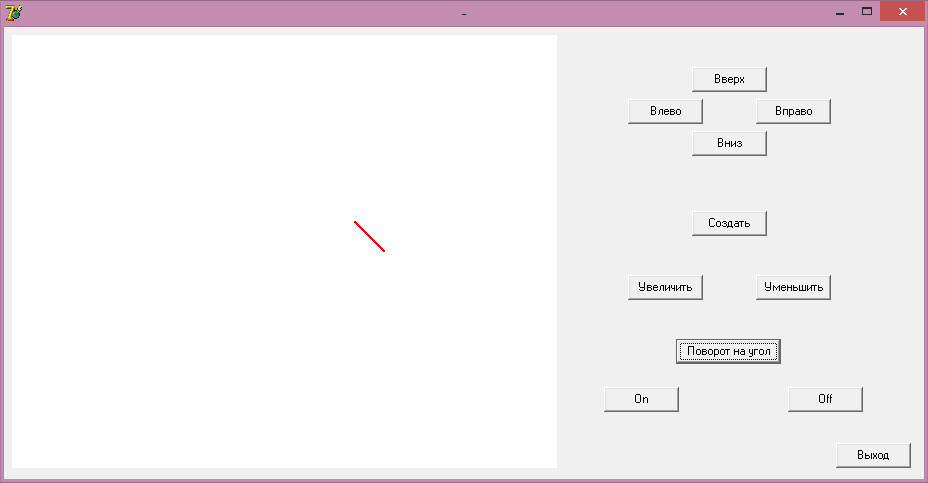
Answer the question
In order to leave comments, you need to log in
While without the ability to run the program, I see you have two problems.
1. Two mistakes in turn. a) incorrect rotation matrix; b) in the second line of rotation deals with the new X, not the old one.
2. Such operations with integers lead to the accumulation of errors; after a few iterations, the boat will quickly become lopsided. With fractional ones, actually, too, only not so fast and there are chances that we will complete the task before the problems are more or less noticeable.
Regarding the quality of the code - I would make a function
function RotateAround(const source, pivot : TPoint) : TPoint;Didn't find what you were looking for?
Ask your questionAsk a Question
731 491 924 answers to any question