Answer the question
In order to leave comments, you need to log in
Office router?
Having connected a 100-megabit dedicated line to the office, I was surprised to learn that my 3COM OfficeConnect 3CRWER100-75 router supports a maximum of 25 megabits on uplink with NAT enabled and up to 30 without. I didn’t even know that this happens, I thought that all modern SOHO routers give 100 megabits in all directions.
In general, we need to change. Advise what to buy so as not to fall again.
Tasks:
1. Honest 100 Mbit/s on all wires including uplink.
2. WiFi (G is enough, but if there is N, it will be worse, I think it will not be from this) preferably strong enough (so that it is normally caught on the second floor).
3. Stability is important - so that you do not have to reset it periodically. It will work in 24x7x365 mode (well, if it stalls a couple of times a year, it’s not scary), it will be actively used during working hours, about 15 computers will be connected to it via a 3COM rack switch (most of which constantly drive decent traffic through OpenVPN) , and 8 Cisco PAP2T SIP adapters, and via WiFi, in addition to several laptops, there are also several IP cameras from which video is recorded on the winch by one of the computers.
4. If he still knows how to connect the LAN not only to the Internet, but also to another OpenVPN network at the same time, that would be really cool.
5. It is desirable that it also does not hang from torrents.
Answer the question
In order to leave comments, you need to log in
If there weren’t 2 points (wifi), I would no doubt recommend the Mikrotik Routerboard 750G (gigabit - it has a more powerful percentage than the R750 at 100Mbps). The load holds a very decent (including hundreds of torrent connections), the admin panel is gorgeous (winbox). It costs about 3000 rubles.
I now have 2 routers at home: a microtic as the main one and a dir320 connected to the microtic with a firmware dd-wrt for Wi-Fi.
I advise the cisco of the 800th series, there you will have a router and Wi-Fi and reliability and honest 100Mbps
As an even more budget option - linksis, but there the full hundred WAN <--> LAN may not pull.
As an option, you can take the ASUS RT-N16.
It drives about 150Mbps in NAT mode.
802.11n is available and there is enough RAM not to be hung up for any reason.
If you have the skills to configure and debug the operation of UNIX systems, then I would advise you to install a regular system manager and pour this same Unix system onto it. The main plus is that you can do any features that you need.
If you do not own these skills, listen (read) bondbig
Apple AirPort Extreme won't work? Gigabit ports, WiFi N-ka, extremely functional and resistant to loads, there is a USB port for connecting a printer or an external drive (several devices can be connected through a hub), to which you can configure access both from the local area and from the outside world. In the latest modification, it is possible to customize "guest access", when your "guests" have access to the Internet, but do not have access to the internal network.
The budget option is the Chinese hardware analogue of ASUS RT-N13 cgi.ebay.com/Wireless-N-802-11n-gb-WiFi-Network-Router-MIMO-300Mbps-/330416851974?pt=COMP_EN_Routers&hash=item4cee610c06 www.sunsky-online. com/view/17664/300Mbps+Wireless+N+Broadband+Router+with+4+x+Output+Lan+Port.htm
here we discussed it www.dealextreme.com/forums/Default.dx/sku.29662 ~ threadid.430604
And the normal option is ASUS RT-N16
Well, you can assemble a router from an old computer.
It is possible to implement everything on a regular nix-like system, it will be even better.
And so here is a good option LevelOne WBR-6002 www.ulmart.ru/goods/190144/
Take any on which OpenWRT will get up and configure everything as you want.
d-link 824VUP+ with reinforced antenna.
I put this one at home 3 years ago and remembered about it only the other day - the power supply burned out. I don’t know how he was there - whether he rebooted or not, but I don’t even remember the password from him. It flies through it on average 20-30 mbit for 8-10 hours a day in full-duplex via PPTP or L2TP (just a beeline has not been able to provide stable L2TP operation for a year, yes.)
A router is the same computer it has a processor, RAM and flash memory the more powerful the processor and the more RAM the better the faster the packets will be processed the more RAM and the more powerful the processor the more packets the router can process
in any router there is NAT its task is to convert ip addresses, for example, 192.168.1.101 to 65.96.14.77, this is a resource-intensive task if the router has a weak processor and little RAM, then the router cannot process many packets, as a result, the speed drops or the router freezes
At this point in time, NOT all routers can work correctly with ipv6
, I will list those that they can Mikrotik, d'link can (
I recommend to buy), but in TP-Link routers ipv6 support is declared but it does not work normally
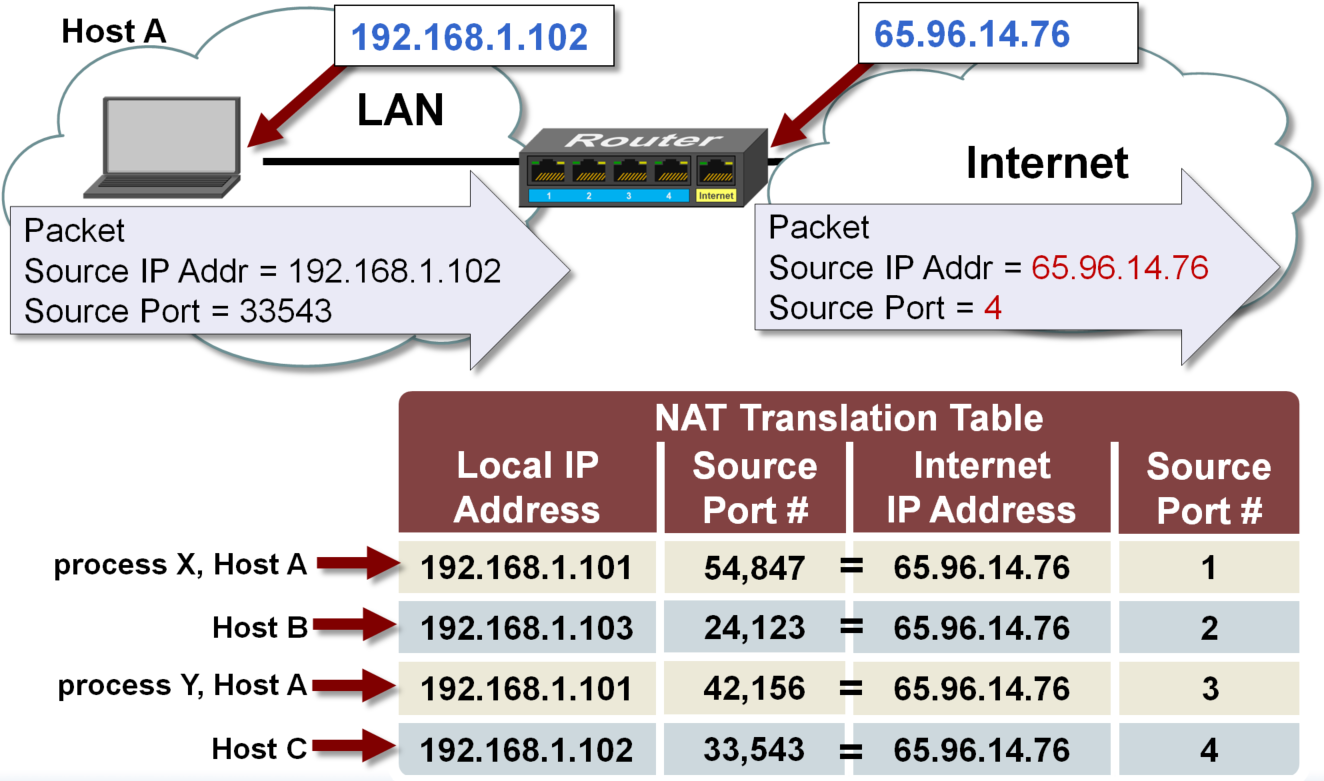
Didn't find what you were looking for?
Ask your questionAsk a Question
731 491 924 answers to any question