Answer the question
In order to leave comments, you need to log in
Nuitka. How to properly set the flags?
There is such a project
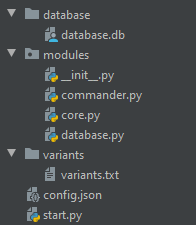
How to correctly set the flags so that all files from the directory are added to the project modulesand that files config.jsonand variants.txtcan be changed? This project needs to be used on another PC where there is no Python and so on.
Tried
nuitka --standalone --include-package-data=modules --include-data-dir=database=database --include-data-dir=variants=variants --include-data-file=config.json=config.json start.pyAnswer the question
In order to leave comments, you need to log in
The command itself is correct. Are you using third party libraries? If yes, then add them via--include-package=название библиотеки
Didn't find what you were looking for?
Ask your questionAsk a Question
731 491 924 answers to any question