Answer the question
In order to leave comments, you need to log in
No access to SQLite after error. How to cure?
I am not an expert in SQLite, and I encountered such a problem:
There was a Base.db database, for 150k rows . It was necessary to
add a new column to table table1, I tried to do this in DB Browser for SQLite, through modify the desired table. I added this column there, and after - everything hung. Later, I learned that with such actions, SQLite creates and overwrites the entire table again. The Base.db-journal file was created, and the process went on for a whole day until this file became the size of the base. I left the whole thing for the night, and in the morning I found that the db browser was closed, and the process was completed.
Base.db-journal is still in the base folder. Now, when opening the database, I get this: 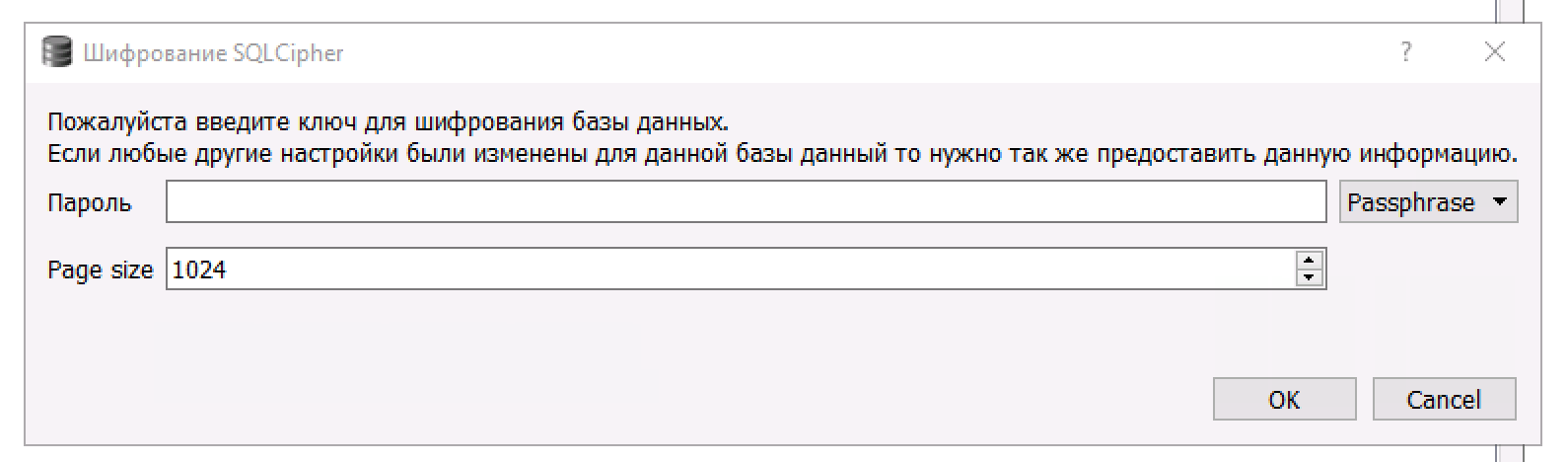
There is a lot of disk space, RAM too, I work from a server on Windows. Are there any ways to get around this and resurrect the base?
Answer the question
In order to leave comments, you need to log in
Encryption of the entire database has its disadvantages:
- overhead for encrypting any service information
- in case of damage to the database, the entire database can be thrown out.
Didn't find what you were looking for?
Ask your questionAsk a Question
731 491 924 answers to any question