Answer the question
In order to leave comments, you need to log in
Nginx not handling css?
The ispmanager panel is used, the domain is created through it and nginx + php-fpm is used. When you try to enter the site, it is displayed like this: 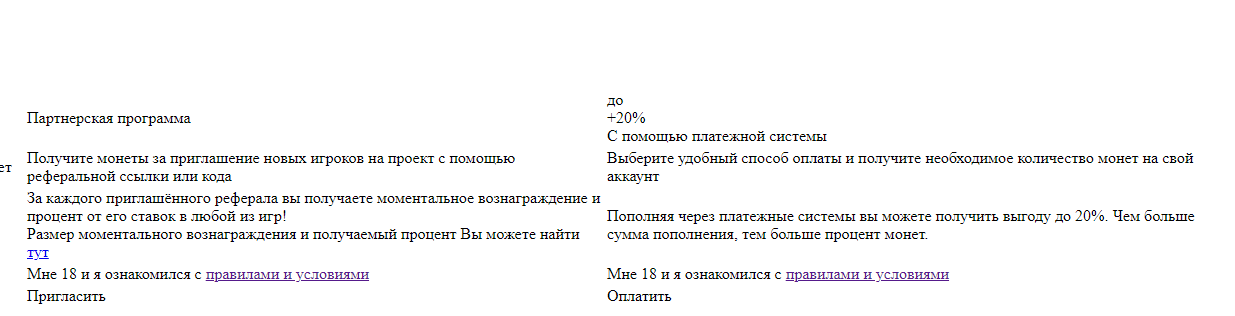
nginx config:
server {
server_name site www.site;
charset off;
index index.php index.html;
disable_symlinks if_not_owner from=$root_path;
include /etc/nginx/vhosts-includes/*.conf;
include /etc/nginx/vhosts-resources/site/*.conf;
access_log /var/www/httpd-logs/site.access.log;
error_log /var/www/httpd-logs/site.error.log notice;
ssi on;
set $root_path /var/www/www-root/data/www/site/public;
root $root_path;
listen ip:80;
listen [ip::1]:80;
location / {
location ~ [^/]\.ph(p\d*|tml)$ {
try_files /does_not_exists @php;
}
}
location @php {
fastcgi_index index.php;
fastcgi_param PHP_ADMIN_VALUE "sendmail_path = /usr/sbin/sendmail -t -i -f [email protected]";
fastcgi_pass unix:/var/www/php-fpm/www-root.sock;
fastcgi_split_path_info ^((?U).+\.ph(?:p\d*|tml))(/?.+)$;
try_files $uri =404;
include fastcgi_params;
}
}Answer the question
In order to leave comments, you need to log in
Didn't find what you were looking for?
Ask your questionAsk a Question
731 491 924 answers to any question