Answer the question
In order to leave comments, you need to log in
Nested routing for an online store on Angular 9 + ng-universal, how to organize?
Good day, dear developer friends. In general, you need to implement the nesting of routing correctly, the point is that a person will add categories using the admin panel. And accordingly, I somehow need to make dynamic routing like:
vash-domen.ru/glavnaya-categotiya-1/tovar-1
vash-domen.ru/glavnaya-categotiya-2/tovar-1
vash-domen.ru/glavnaya- categotiya-1/podcategoriya-1/tovar-1 vash-domen.ru/glavnaya-categotiya-2/podcategoriya-3/tovar-1 I
use
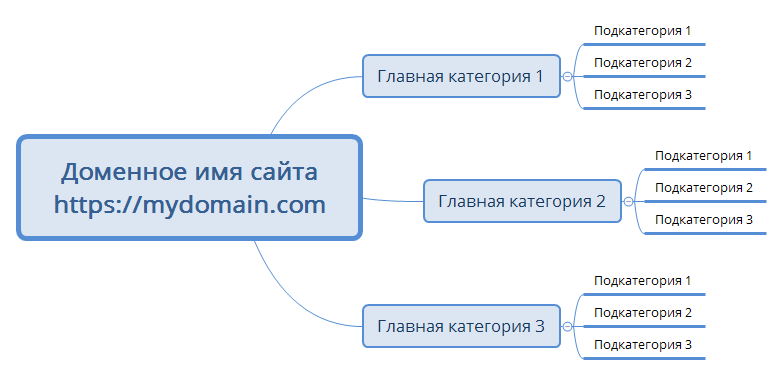
:
Angular 9;
@nestjs/ng-universal
The question is how to do it and do it well from Angular point of view, thanks in advance for your help :)
Answer the question
In order to leave comments, you need to log in
I was also looking for an answer to this question, but I did not find any solution out of the box. I ended up doing this:
Routing:
const routes: Routes = [
{
path: 'category', component: LayoutShopComponent, children: [
{path: '**', component: CategoryListComponent},
]
},
];constructor(
private route: ActivatedRoute
) {
route.url.subscribe((data) => {
this.child = data.map(value => value.path);
const arraySize = data.length;
if (arraySize > 0) {
this.parentSlug = data[arraySize - 1].path;
}
});
this.loadData();
}<a routerLink="{{category.slug}}" class="text-body">{{category.name}}</a>Didn't find what you were looking for?
Ask your questionAsk a Question
731 491 924 answers to any question