Answer the question
In order to leave comments, you need to log in
mysql/openserver. How to solve the UTF8 beta encoding issue?
And so everything is on the shelves
1. There is an English Windows on 1251
2. There is MySql, which categorically refuses to import / export data with the current encoding
3. There is OpenServer, which requires unchecking "Beta utf-8" in the localization of the system
How I solved the problem for MySQL? I have checked the box. But now OpenServer is not working. I can't do anything with OpenServer, even in the configs I tried to drive the encoding into it. Therefore, a solution in MySql is needed.
The problem occurs when reading a file on import, it does not recognize characters, the same is true when exporting. I create schemes with default encodings, but I tried to create with some utf-8 / utf8nbm, it did not help. Perhaps I did something wrong?
The custom solution that I found: I concocted utf-8 with the name 1251 and replaced it in the folder with MySql encodings, I left the old office. I don’t remember anymore, but there seemed to be another problem with MySql because of this.
I will attach screenshots if necessary, and if possible.
Reinstalling Windows is not an option. Changing the localization of data files is also not an option.
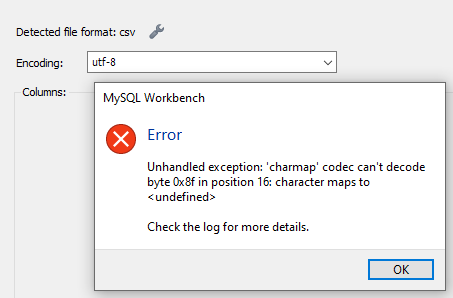
Answer the question
In order to leave comments, you need to log in
Didn't find what you were looking for?
Ask your questionAsk a Question
731 491 924 answers to any question