Answer the question
In order to leave comments, you need to log in
My.gogetssl.com free SSL certificate: how to verify account by uploading a file?
I'm trying to get a free SSL certificate from the site my.gogetssl.com (on freessl it doesn't give a new one after three installations). Reached domain verification. The options with mail and DNS do not suit me, I chose the usual one: downloading a file (https, since the old certificate is still valid).
The file has been uploaded, the link (at the bottom of this page) opens. But it is not clear what to do next. I don't see the "Check Verification" button. When you click on "Revalidate" it counts down 3 minutes and returns to its previous state.
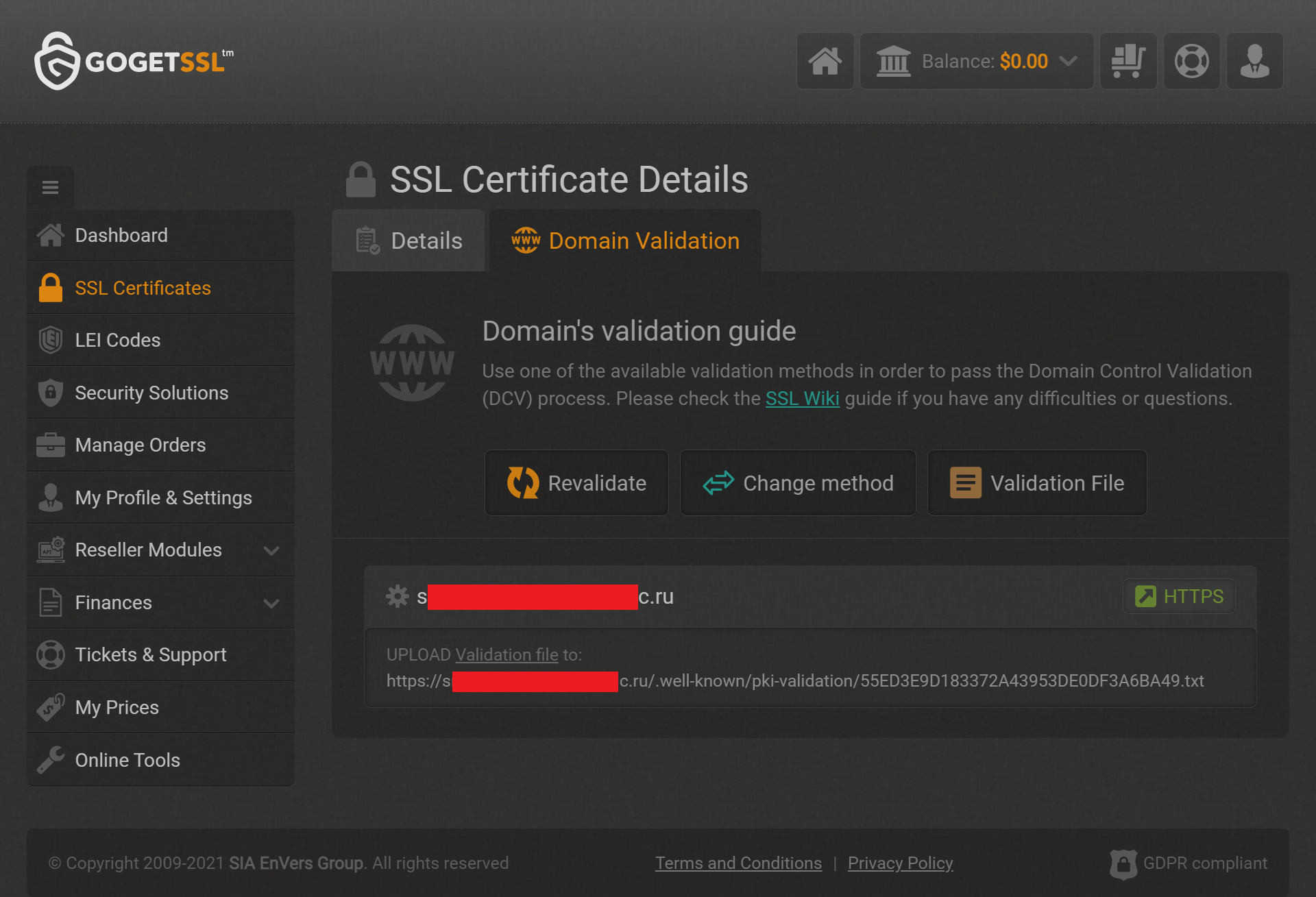
In guides like this and this , I did not find any information. What to do?
Answer the question
In order to leave comments, you need to log in
If anyone is interested, then the verification process is not instantaneous, as on fressl, but takes some time. If after a few hours it is at the same stage, you should write to technical support [email protected]
, this quickly solves the problem.
I also want to note that the certificate key is issued before the certificate itself, when generating the CSR. The key is not stored anywhere, so it must be written down.
Didn't find what you were looking for?
Ask your questionAsk a Question
731 491 924 answers to any question