Answer the question
In order to leave comments, you need to log in
My game can't find DLLs on other people's PCs even though they exist and doesn't work. What to do?
I'm learning game development in C plus Allegro in Visual Studio 2017. I'm learning from the video tutorials provided at this link:
fixbyproximity.com/2d-game-development-course
The first game is Asteroids, but with primitives instead of sprites/textures.
Everything works fine for me, no errors. To find out if my games will work on other PCs, I sent it to my friends for verification. They give an error "... missing VCRUNTIME140D.DLL/VCRUNTIME140.DLL". The solution is obvious - download the DLL or install Visual C++ of the corresponding version. As a conclusion, you need at least 2015. The problem is that if you have these DLLs and Visual C ++ 2015, the game still gives the same error. Everyone has the same error. And the above method of fixing it does not work. I think the reason is one of the following:
1. The game is not compiled that way;
2. I didn't submit all files for testing. Those. in addition to the files presented, I think something else is needed 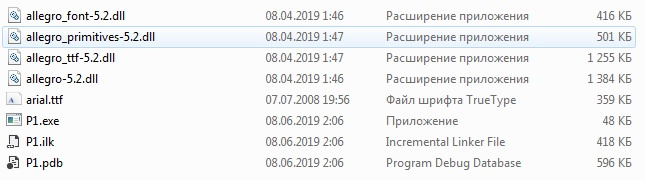
3. The game is looking for the DLL in the wrong place;
4. Somewhere something needs to be registered.
What to do ?
Answer the question
In order to leave comments, you need to log in
Collect release, this is the first.
Along with the game you need to install the package Visual Studio Redistributable 2017
Didn't find what you were looking for?
Ask your questionAsk a Question
731 491 924 answers to any question