Answer the question
In order to leave comments, you need to log in
Moving a 3D model around the scene on collision?
Hello everyone, the following question arose: when a character encounters a 3d model, it kind of flies away from him. How to fix it?
Here are the properties of this 3d model
as a game object
as a 3d model
, and yet, the model itself was somehow strangely imported - is it supposed to be like that?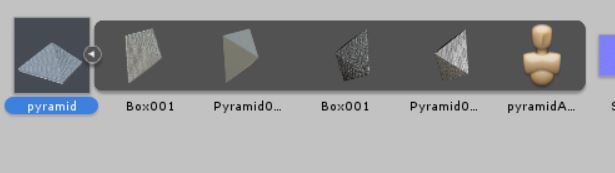
Answer the question
In order to leave comments, you need to log in
Smoke Rigidbody settings. There are several solutions, which one suits you in terms of gameplay - it's not clear.
You can throw out the Rigidbody altogether - it is quite possible that it is not needed.
You can increase the mass of Rigidbidy.
You can enable kinematic Rigidbody.
Didn't find what you were looking for?
Ask your questionAsk a Question
731 491 924 answers to any question