Answer the question
In order to leave comments, you need to log in
Move an object along a path?
Hello.
The task is this: there is a block on the page with a circle next to it, you need to implement dragging the circle only around the block, that is, it travels exactly along the border + 5px. 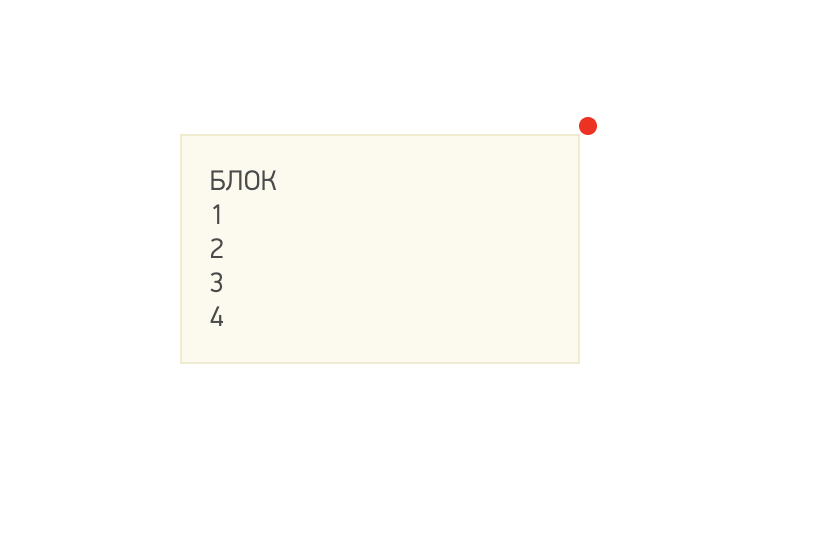
Actually:
1. Added events:
document.documentElement.addEventListener('mousemove', this.handleMove, true)
document.documentElement.addEventListener('mousedown', this.deselect, true)
document.documentElement.addEventListener('mouseup', this.handleUp, true)deselect(e) {
const target = e.target || e.srcElement
if (target.tagName === 'circle') {
this.dragging = true
}
},
handleMove(e) {
e.stopPropagation()
e.preventDefault()
const isTouchMove = e.type.indexOf('touchmove') !== -1
var mouseX = isTouchMove
? e.touches[0].clientX
: e.clientX
var mouseY = isTouchMove
? e.touches[0].clientY
: e.clientY
if (this.dragging) {
this.cords1.x = mouseX
this.cords1.y = mouseY
}
},
handleUp(e) {
this.dragging = false
}<circle :cx="cords1.x"
:cy="cords1.y"
r="4"
stroke="red"
fill="red"></circle>Answer the question
In order to leave comments, you need to log in
We draw a figure, we find its center.
When dragging, we draw a straight line between the mouse coordinates and the center of the shape (it is not necessary to draw it).
Place a circle at the point of intersection of this line and the figure.
Well, move it 5px along the same line.
Didn't find what you were looking for?
Ask your questionAsk a Question
731 491 924 answers to any question