Answer the question
In order to leave comments, you need to log in
modx file tree not seeing files?
Hey Habr!
At the disposal of a resource based on modx revo 2.2.7-lp, after moving to another hosting, the expected problems were resolved, but the "Files" tree stopped working.
Now it works as follows: in the bookmarks only the "Media" folder, when I click on the file manager button, a window appears in which I see only the folder structure (I can create, delete and upload arbitrary data, as expected), in the selected folders the message " No file matches the specified filter." 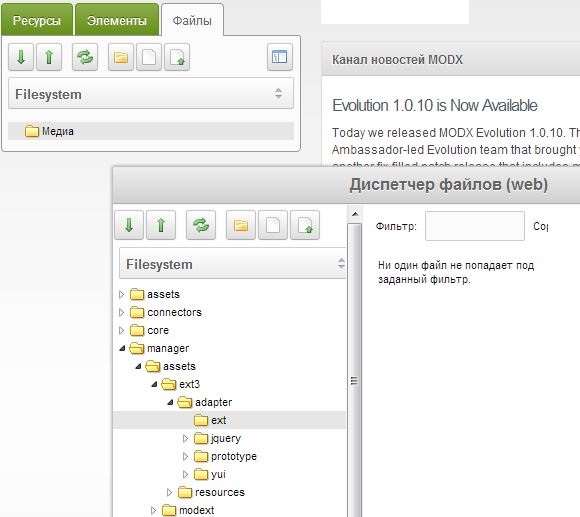
I thought that the matter was in the addresses of the file system, I did not find it by searching, I deleted everything under the root, deployed (updated), the problem is the same. I assume that the problem is in the database.
Has anyone experienced this? How to decide? What methods of analysis and troubleshooting should be used!?
Answer the question
In order to leave comments, you need to log in
I had such a problem on the latest version of Revo (2.2.13). I decided to send a letter to the hoster with a request to install mbstring .
Look at the $modx_base_path in the core/config/config.inc.php file for a trailing slash "/"
e.g. /var/www/vhosts/yoursite /
Didn't find what you were looking for?
Ask your questionAsk a Question
731 491 924 answers to any question