Answer the question
In order to leave comments, you need to log in
Mikrotik, Routes between offices, how right?
At the central office, L2TP was raised on mikrotik, followed by a gray network from the 172.х.х.х/8 range;
remote offices are also connected through Mikrotik routers, followed by networks from the range (192.168.х.0/24) 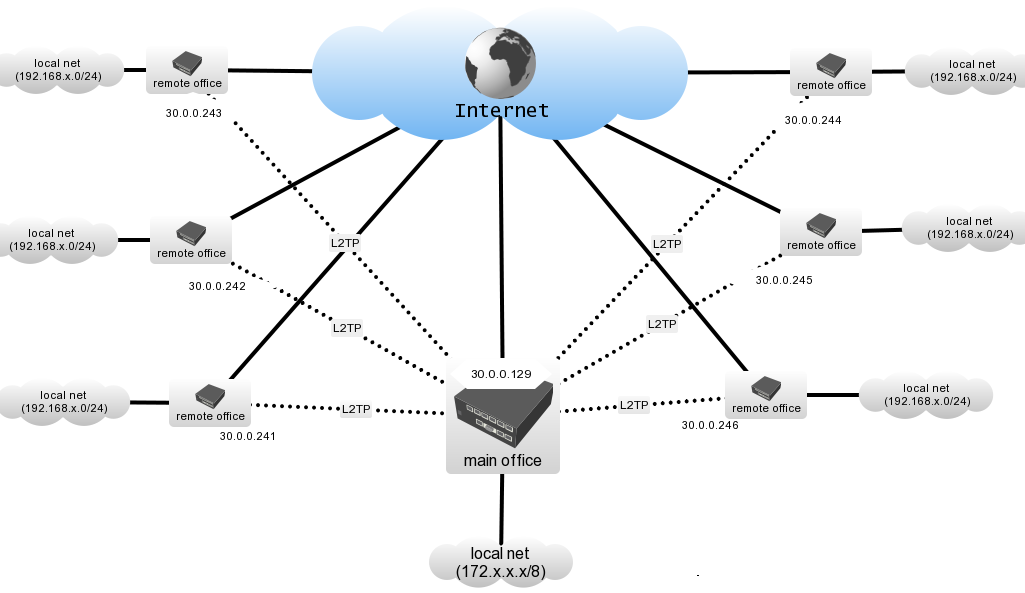
in order for everything to work. prescribe routes with your hands both in the center and in the field, tell me which way to look so that everything is on the machine.
Answer the question
In order to leave comments, you need to log in
Configuring OSPF on Mikrotik:
1) Change the OSPF Instance by setting the Router ID in it
2) Add to Networks the network that is used for L2TP in the Area - backbone (interfaces for OSPF will be added themselves)
After that, it should work.
Dynamic routing protocols:
linkmeup.ru/blog/33.html (general
information , OSPF protocol)
linkmeup.ru/blog/92.html (IBGP)
linkmeup.ru/blog/65.html (BGP)
theory. The links above are a fairly simple and popular presentation of general information and a description of individual protocols. Assemble a test bench, twist it all there. And only then start applying all this on a working network. Because without understanding the principles of operation of the selected dynamic routing protocol, you will receive artifacts in the network that will take a long time to deal with. And possibly unsuccessfully.
I use OSPF in a similar scheme. When properly configured, everything works like clockwork. But first, read the theory, as advised above.
Didn't find what you were looking for?
Ask your questionAsk a Question
731 491 924 answers to any question