Answer the question
In order to leave comments, you need to log in
Mikrotik Hap Lite router - how to reconfigure the Local Network?
In the Home AP settings, Mikrotik has this thing: 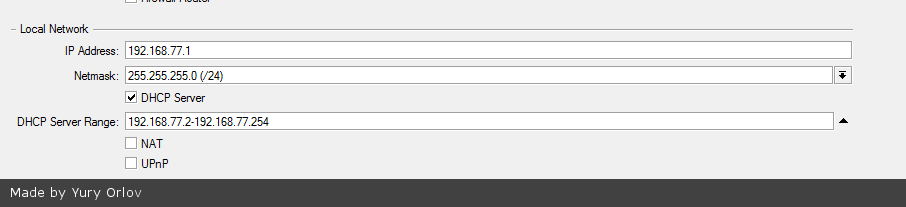
When you try to change the IP Address and the range of DHCP-issued addresses to more prosaic ones (192.168.1.1 and 192.168.1.2-192.168.1.254), after rebooting, the IPs are distributed to devices on the network, but the Internet drops. Why? Where else do you need to configure? Prov standard for Wymax Internet in my region gives an IP address, a mask and a gate that I did not touch.
Answer the question
In order to leave comments, you need to log in
Never use "Quick Set" for setting.
Change router IP address IP --> Addresses
Change DHCP -- IP --> DHCP Server
NAT setup -- IP --> Firewall --> NAT PRESS " + " --> chain=srcnat -- out-interface=WAN (ether1-PPPoE-OUT or whatever you there), go to the "Action" tab - action=masquerade
/ip firewall nat
add action=masquerade chain=srcnat out-interface=WAN
NAT
in general:
"/ip firewall nat export" and here
ps: by the way: it is correct to change via /ip address, /ip firewall nat, /ip dhcp
In the DHCP server settings, you must also change the gateway IP issued to clients along with the address.
Didn't find what you were looking for?
Ask your questionAsk a Question
731 491 924 answers to any question