Answer the question
In order to leave comments, you need to log in
Menu not showing in Wordpress?
Good day, gentlemen.
The crux of the problem is this. There is a theme installed on WordPress - Smartmag. When creating a menu and selecting a checkbox, Main Navigation does not save changes. After updating the same page, the checkmark automatically disappears. 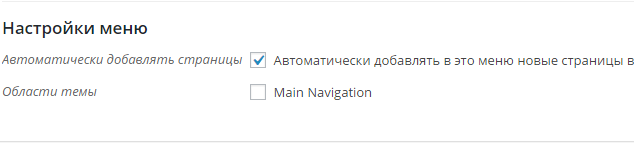
If you go in and set Areas for the menu through Appearance - Settings - the menu displays, but again does not save. What could be the problem? 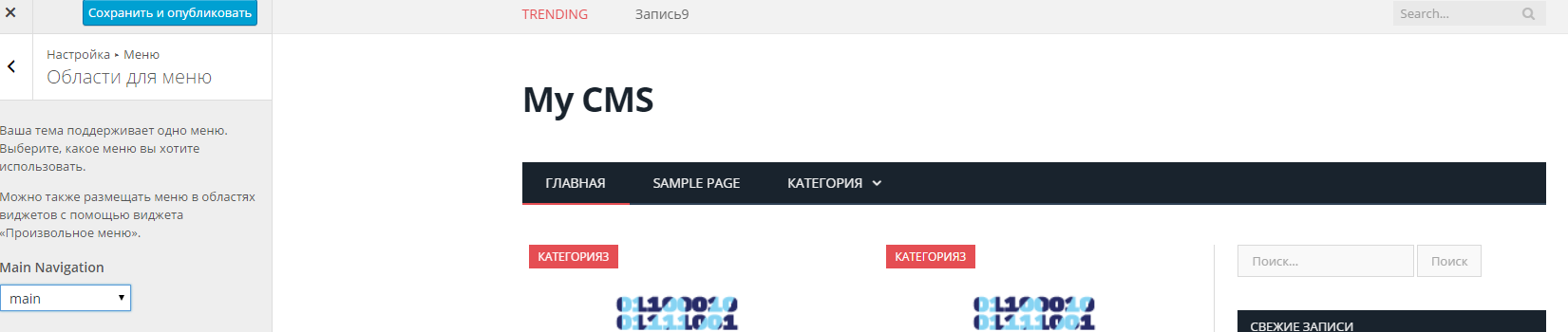
Thanks in advance.
Answer the question
In order to leave comments, you need to log in
Recently, all questions are very vaguely formulated. Holidays affect?))
1. Does the creation of a menu, its filling / editing or assigning a menu to an area not work?
2. Doesn't work in the Customizer, on the menu edit page, or on the menu edit page in the menu destination tab in the area?
And also, it would be nice to look through the support of this topic, xs what they have washed down there.
I tried to compensate with pictures, alas. I will take into account.
1. The menu assignment to the area does not work
2. On the menu editing page and on the menu editing page in the menu assignment tab in the area - it works, but does not display on the site itself after saving.
I re-read the documentation, I did not notice anything special, although ..
1. Go to Appearance > Menus.
2. Click on the + button or the create a new menu link. Enter a menu name and click Create Menu.
3. Using the Custom Links and Pages boxes at the left, add items to the menu and drag/drop to arrange them.
4. (optional) If you would like to use this menu in navigation, in the "Manage Locations" area, under Main Navigation, select your newly created menu. Click Save.
5. Click Save Menu and that is all.
Didn't find what you were looking for?
Ask your questionAsk a Question
731 491 924 answers to any question