Answer the question
In order to leave comments, you need to log in
Answer the question
In order to leave comments, you need to log in
if the data is not really important - the Windows installer can delete partitions and reformat the disk
; if important - make backup copies before installing a new system. in any situation
ps and in general - once the disk is in mbr, it means it is less than 2TB, go to the bios and allow legacy boot .. and enjoy life
if it is very tricky o ..
(then immediately another question - how could an mbr disk appear there at all?)
pps .. or remake the bootable USB flash drive, more carefully))
rufus ? .. there you just need to select the options correctly when creating a flash drive , the
rest of the tools I know do not throw such tricks
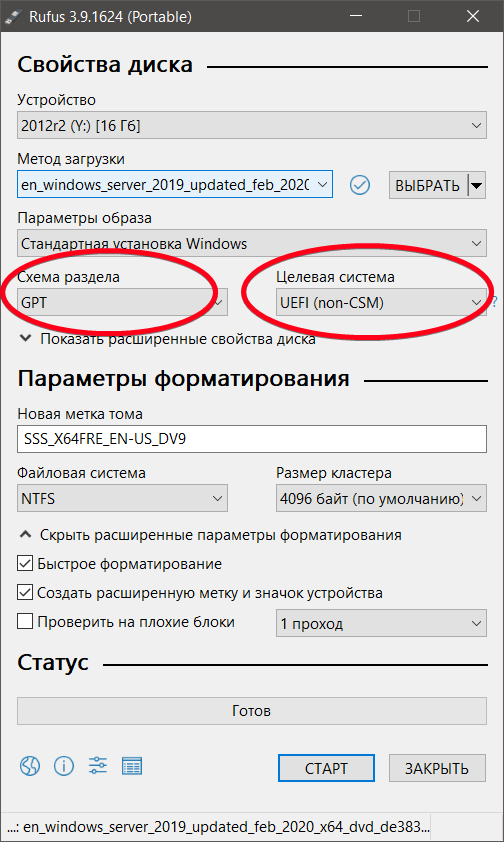
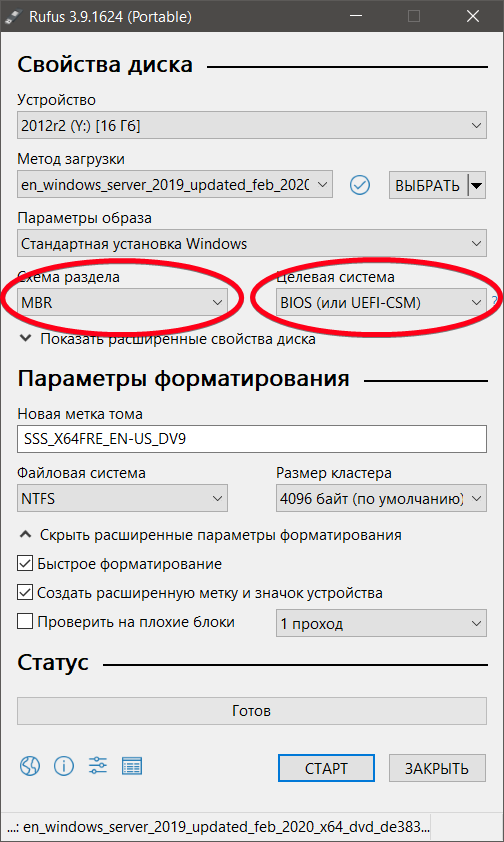
If the data is not important - https://neosmart.net/wiki/convert-gpt-to-mbr/
No way to lose data, is it possible to use third-party software
At the request of the questioner, I will act as an expert (although I am not one). I've been here more than once or twice, but probably, a dozen times described the installation on the MBR "dozens", loving only GPT. I'm not a fan of UEFI / GPT (and this is putting it mildly, and I have my own reasons for this attitude), so I took care of installing W10 on the MBR for a long time, and found two whole ways to do it. The first one is the update of W7/8.1 installed on MBR to W10 using MediaCreationTool downloaded from MS site. The type of disk layout, of course, does not change.
For the secondyou need a special tool - any repair and recovery LiveUSB / LiveDVD, which has on board, among other things, utilities for converting MBR <-> GPT without information loss (this is any advanced partition manager) and boot recovery utilities (this is BootICE and its analogues). I have this MultiBoot - a bit old, but reliable. If you have such a tool at hand, and if you have not yet guessed what to do with these utilities, then I will describe it further.
Didn't find what you were looking for?
Ask your questionAsk a Question
731 491 924 answers to any question