Answer the question
In order to leave comments, you need to log in
May I ask you for a code critique?
Good day to all! I recently started learning Kotlin. I heard many times that you need to publish your code in order to improve your skills, so I decided to post my code.
I wrote a game "Rock, Paper, Scissors" where the user plays with the computer. At the beginning, the user is asked if he wants to play the game. If the user refuses, the program terminates accordingly. If the user agrees, a multiple-choice entry appears where the user must enter numbers from 1 to 3 to choose between rock, paper, and scissors. The next step is to compare the user's and the computer's responses to determine who wins or if it's a tie. After the comparison, the result is displayed on the command line. After the result, the user is asked again if he wants to play again. Thus, everything is repeated until the user answers in the negative.
Below I have attached the code of the game so that you can see and tell me where I have errors, is the code readable, is there enough information in the names of the variables (because I heard that the names should be as informative as possible).
Thank you in advance for your attention!
val options = mapOf(1 to "Rock", 2 to "Paper", 3 to "Scissors")
/*варианты ответов на вопросы о проведении игры
с ними будет происходить сравнение ответа пользователя*/
val positiveAnswer = "y"
val negativeAnswer = "n"
//запрос на проведение игры
println("Hi! Here is the \"Rock.Paper.Scissors.\" game. Do you want to play? [Y] or [N]")
//ответ пользователя
var playGameAnswer = readLine()
//зацикливаю программу до тех пор, пока пользователь не введет корректный ответ
while ((negativeAnswer != playGameAnswer) || (positiveAnswer != playGameAnswer))
{
when (playGameAnswer)
{
//если польователь отвечает положительно, то начинается игра
positiveAnswer ->
{
val gameChose = getGameChose(options)
val userChoice = getUserChose(options)
getResult(gameChose, userChoice)
println("Do you want to play any more?")
playGameAnswer = readLine()
}
//при отрицательном ответе программа завершится
negativeAnswer ->
{
println("Oh..so sad. So, goodbye")
break
}
//в случае некорректного ввода будет задан повторный вопрос с указанием вариантов ответа
else ->
{
println("Please, enter [Y] or [N]")
playGameAnswer = readLine()
}
}
}
}
/**
* Функция сравнения и вывода результата игры
*/
fun getResult(gameChose: String, userChoice: String) {
when
{
userChoice == gameChose -> println("Tie")
(userChoice == "1" && gameChose == "3") ||
(userChoice == "2" && gameChose == "1") ||
(userChoice == "3" && gameChose == "2") ->
println("You win!")
else -> println("You lose.")
}
/**
* Функция для ввода варианта ответа пользователем
*/
fun getUserChose(options: Map<Int, String>): String {
//флаг с помощью которого будем делать зацикливание
var isValidChoice = false
var userChoice = ""
//вывод на экран вариантов ответа
println("Chose one of this (write a number): ")
for ((key, value) in options)
{
println("$key. $value")
}
while (!isValidChoice)
{
val userInput = readLine()
//обрабатываю исключение в случае ввода букв, а не цифр
try
{
if (userInput != null && options.contains(userInput.toInt()))
{
isValidChoice = true
userChoice = userInput
}
if (userInput != null)
{
if (!options.contains(userInput.toInt()))
println("Please enter 1 or 2 or 3")
}
}
//в случае ввода букв, выведется сообщение
catch (e: Exception)
{
println("Please enter 1 or 2 or 3")
}
}
return userChoice
}
/**
* Функция рандомного выбора компьютера
*/
fun getGameChose(options: Map<Int, String>): String {
val value = options.keys
val random = (1 + Math.random() * value.size).toInt()
when (random) {
1 -> options[1]
2 -> options[2]
3 -> options[3]
}
return random.toString()
}Answer the question
In order to leave comments, you need to log in
Everything that you have in ifs, I would put it in a separate function, there is no desire to understand what is happening there.
val gameChose = getGameChose(options)
val userChoice = getUserChose(options)
getResult(gameChose, userChoice)
println("Do you want to play any more?")
playGameAnswer = readLine()
println("Oh..so sad. So, goodbye")
break
And how does it work?
(userChoice == "1" && gameChose == "3") ||
(userChoice == "2" && gameChose == "1") ||
(userChoice == "3" && gameChose == "2") ->positiveAnswer ->
{
val gameChose = getGameChose(options)
val userChoice = getUserChose(options)
getResult(gameChose, userChoice)
println("Do you want to play any more?")
playGameAnswer = readLine()
}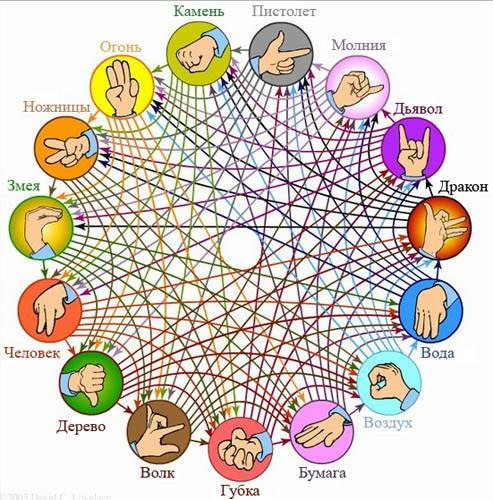
Didn't find what you were looking for?
Ask your questionAsk a Question
731 491 924 answers to any question