Answer the question
In order to leave comments, you need to log in
Make a voice bot for Excel?
Such a rather non-standard task...
My father and I have to fill in very large reports in Excel. Both eyes and hands get tired of entering manually ... But there is knowledge of C # and C ++. So I thought, maybe write a program that would do it all by voice? A report of this type - 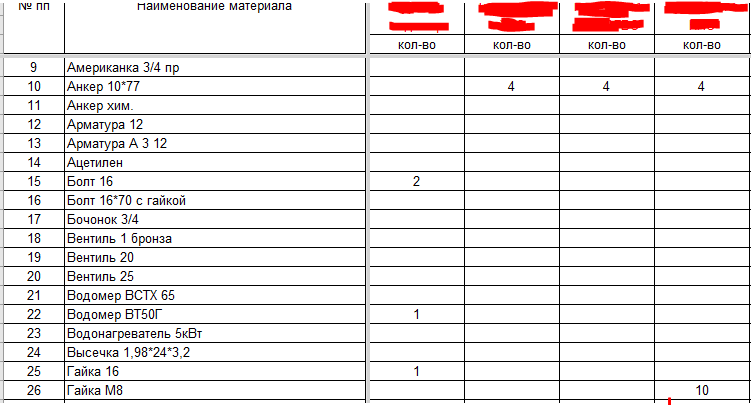
I have this idea -
Fill in an array of all positions that are on the left (materials)
Make an emulation of keystrokes
Catch a voice (for example - "Find bolt 16 set the value to 5" (I found Microsoft Speech Platform for voice, though I didn’t figure out how works)
Search in the array after the word "find" to "set"
Calculate what cell of the array from the previous one to which you need to find
Do emulation of pressing the "up and down" keys as many times as the difference between the cells (well, for example, in the array - {"Bolt", "Acetylene"}, the difference between them is 1 cell - once we emulate the pressing of the "down" key in order to Excel switched to this position.
We look at what word after "install" and emulate the input of this
That's it. Does anyone have any ideas how to make it easier? Or maybe Excel even has some kind of API that I don't know about...
Answer the question
In order to leave comments, you need to log in
Excel has a built-in programming language, if anything - VBA.
But why such difficulties with the voice?
If you type by hand, then a scanner and a good OCR will help you.
As far as I understand, enter from invoices or invoices, i.e. From standardized forms, you can take ABBYY FineReader Form to set up your own form + stream scanner in it, and everything will be entered almost automatically, at the speed of the scanner. FineReader can save in various formats dbf, csv, ... in excel, in my opinion, it can do the same, but this is not necessary.
If the form with which you enter does not match the form in Excel, then you will need to write an import macro from the received forms in your Excel table.
All this in the end will be faster and cheaper than writing a voice input of information on the Sharpe.
Of the problems - any scanning system is critical to the quality of the original. If you enter information from napkins written in pencil by hand, then this option will not work.
PS: In many banks, paper payments are processed in this way, although for banks there is a specialized version of FineReader Form - FineReader Bank, there are already ready-made templates for bank forms.
It will help you or not, but here a person wrote a program to turn off the computer with his voice.
https://www.youtube.com/watch?v=1Cj3f-Wonrc&t=13s
Didn't find what you were looking for?
Ask your questionAsk a Question
731 491 924 answers to any question