Answer the question
In order to leave comments, you need to log in
Mailchimp replaces ours with a DKIM Domain record and the DMARC record becomes invalid. It can be fixed?
Mailchimp replaces ours with a DKIM Domain record and the DMARC record becomes invalid.
Since yesterday (04/28/21), when sending a newsletter to Gmail (link to the newsletter: https://mailchi.mp/8464b8211f86/dsg ), the tester ( https://www.mail-tester.com/test-3uzr8ow3v ) started give an error (screen No. 0) on the DMARC record.
The DMARC record on our domain is set up, you can see it on screenshots #2, 3, 4. Or use your tool to check the domain.
Gmail sends these letters to spam (screenshot No. 1).
Previously, this was not the case, it started on 04/28/21. I write emails according to a template that is validated by Mailchimp (all checkboxes are green).
Tell me how can I fix this?
What should I do to prevent Gmail from sending our emails to spam?
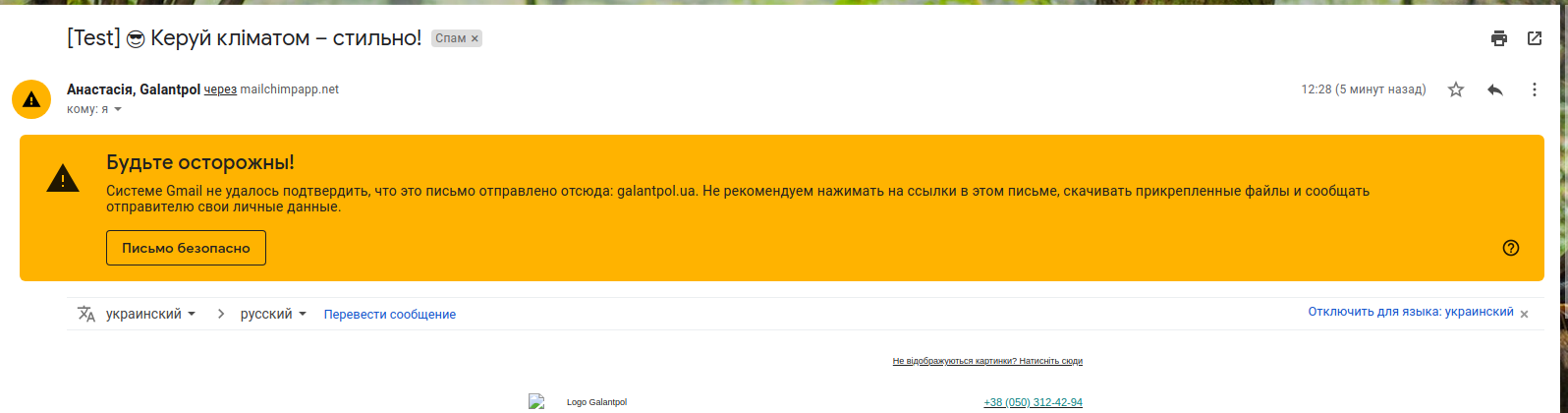
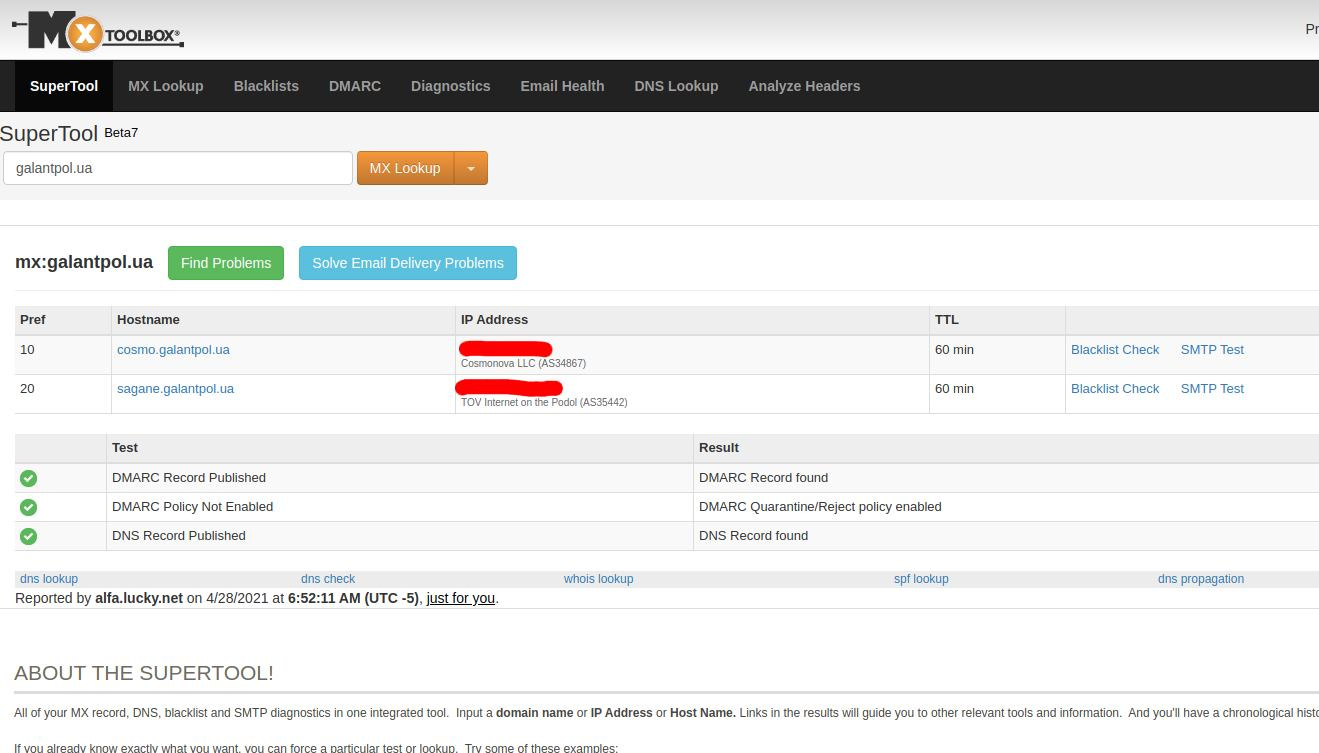
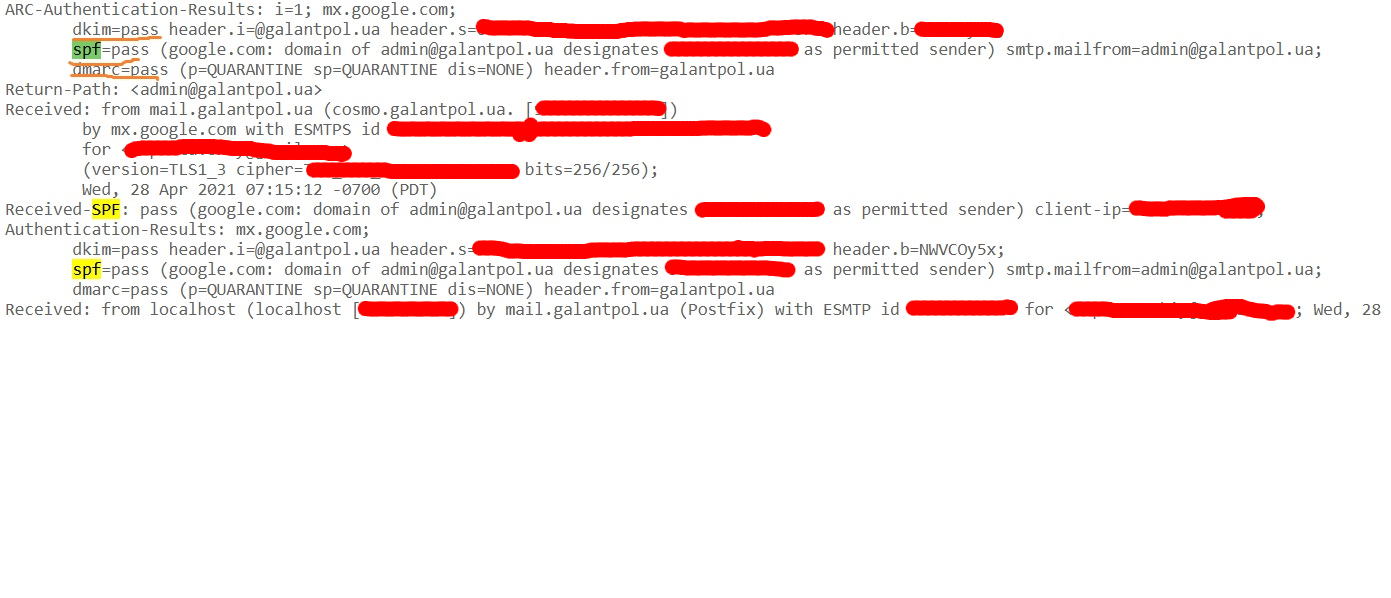
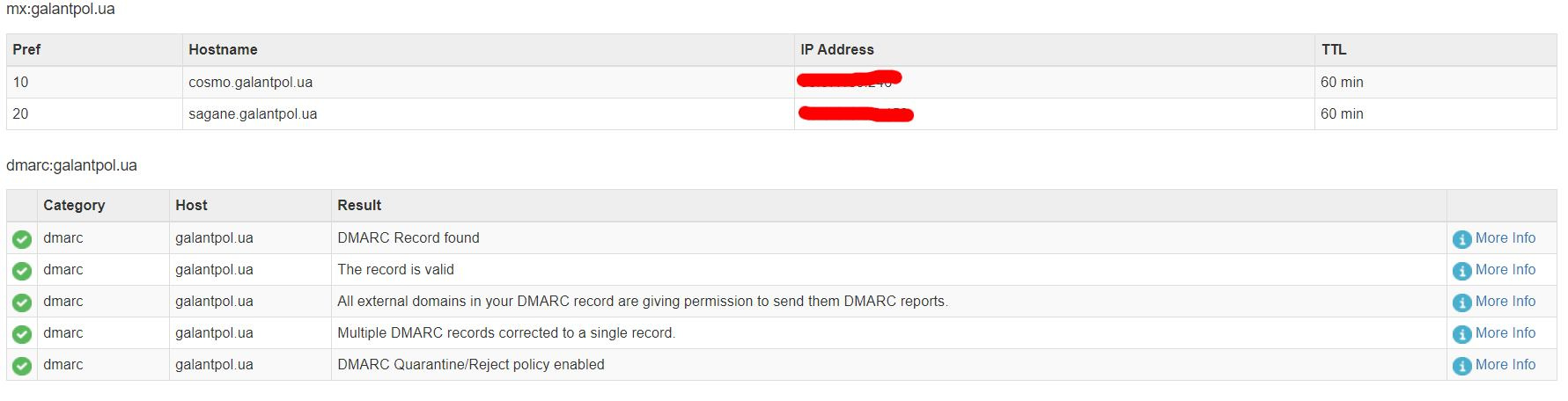
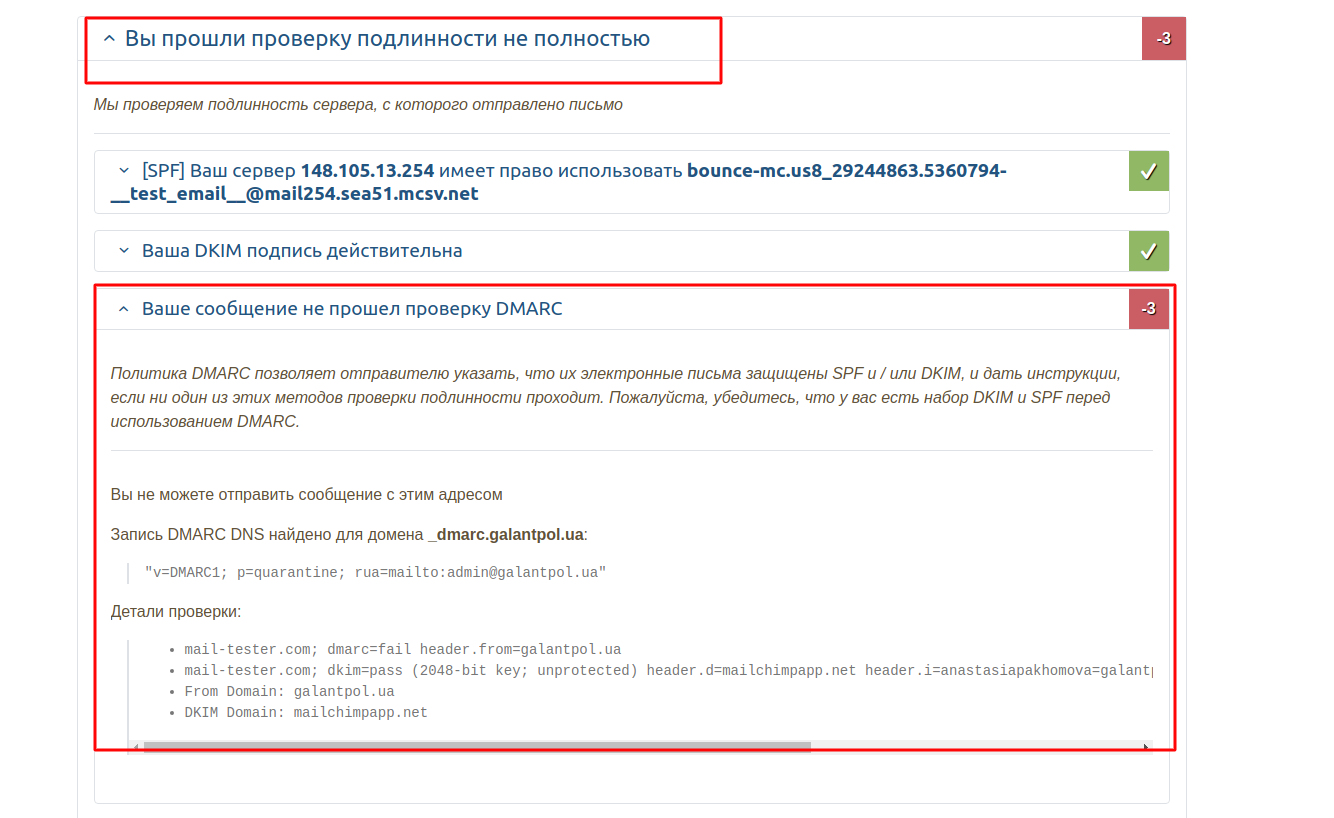
Answer the question
In order to leave comments, you need to log in
Good afternoon!
Authenticate your domain in Mailchimp. Website section on the menu on the left, Domains subsection.
To do this, you need to add two CNAME records to your domain's DNS. After the green Authenticated icon lights up next to your domain, the problem should disappear.
In addition, I recommend adding a domain record to SPF for their servers, now you have a record
v=spf1 ip4:95.67.103.246 a mx ~all
After insertion, it should be
v=spf1 ip4:95.67.103.246 include:servers.mcsv.net a mx ~ all
Didn't find what you were looking for?
Ask your questionAsk a Question
731 491 924 answers to any question