Answer the question
In order to leave comments, you need to log in
Magento how to deal with Cron?
Hello everyone, I'm asking for help with the Magento 2 CMS.
I'm trying to install a module in Magento through the Magento Marketplace, but I get this error: 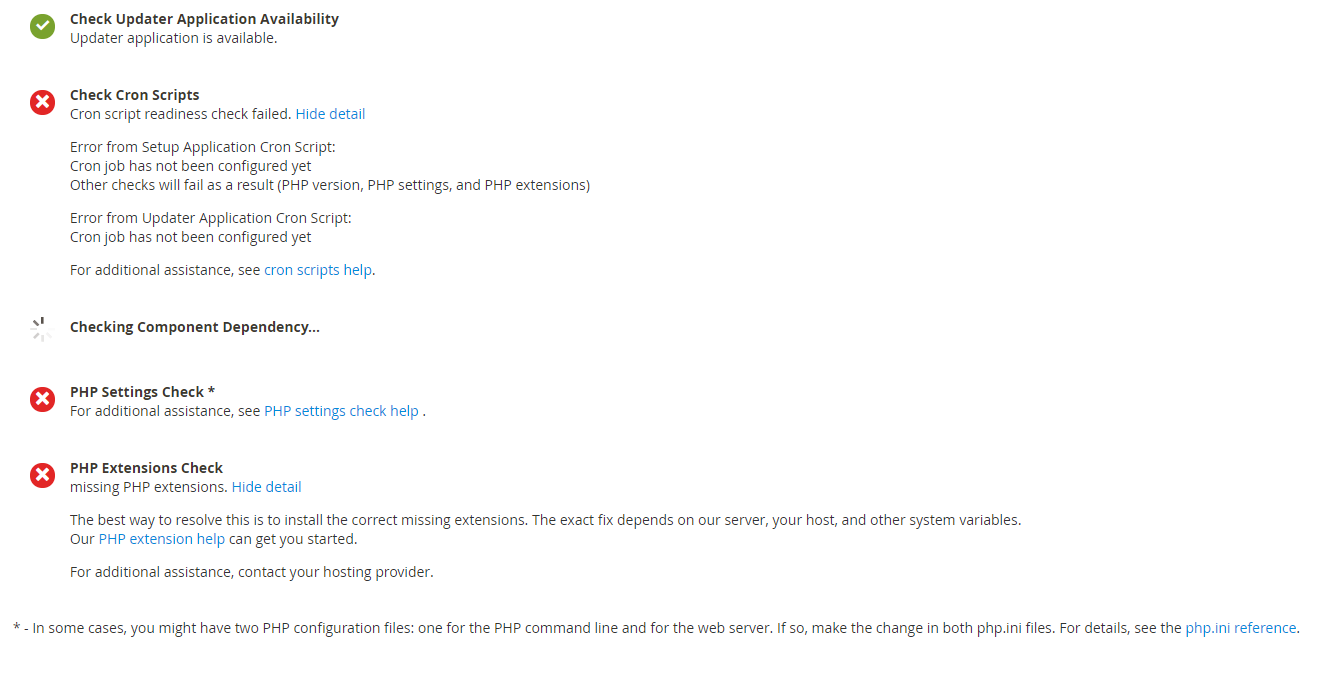
OS: Windows 8.1
What I just haven't tried, to be honest, I don't quite understand how to work with the command line, unfortunately. Here is a tutorial in a nutshell, on how to fix this error Magento Cron Tutorial
As I understand it, you need to somehow write these lines into the command line:
* * * * * <path to php binary> <magento install dir>/bin/magento cron:run | grep -v "Ran jobs by schedule" >> <magento install dir>/var/log/magento.cron.log
* * * * * <path to php binary> <magento install dir>/update/cron.php >> <magento install dir>/var/log/update.cron.log
* * * * * <path to php binary> <magento install dir>/bin/magento setup:cron:run >> <magento install dir>/var/log/setup.cron.logAnswer the question
In order to leave comments, you need to log in
Specifically with regards to your case on Xampp, this is done like this:
-First of all, find the location of php.exe. Usually, when in Xampp, it is located on the drive: \xampp\php, for example, c:\xampp\php
- Go to this folder and create a mycron.bat file and add the following content to it:
C:\xampp\php\php.exe C:\xampp\htdocs\magento\bin\magento cron:run
C:\xampp\php\php.exe C:\xampp\htdocs\magento\update\cron.php
C:\xampp\php\php.exe C:\xampp\htdocs\magento\bin\magento setup:cron:runschtasks /create /sc minute /mo 5 /tn Magento\Cron /путь_к_папке_с_крон_файлом\mycron.batDidn't find what you were looking for?
Ask your questionAsk a Question
731 491 924 answers to any question