Answer the question
In order to leave comments, you need to log in
(MAC OS) APFS container memory extension?
Hello!
A couple of days ago I upgraded to MacOS High Sierra, something went wrong and the laptop got stuck with a brick, without hesitation I decided to reinstall OC.
I split the volume into two sections (so as not to lose old data) and installed a second OS on it.
Transferred the old data to the new OS and deleted the first partition with the command
sudo diskutil eraseVolume "Free Space" %noformat% /dev/disk0s3diskutil apfs resizeContainer disk0s2 0, 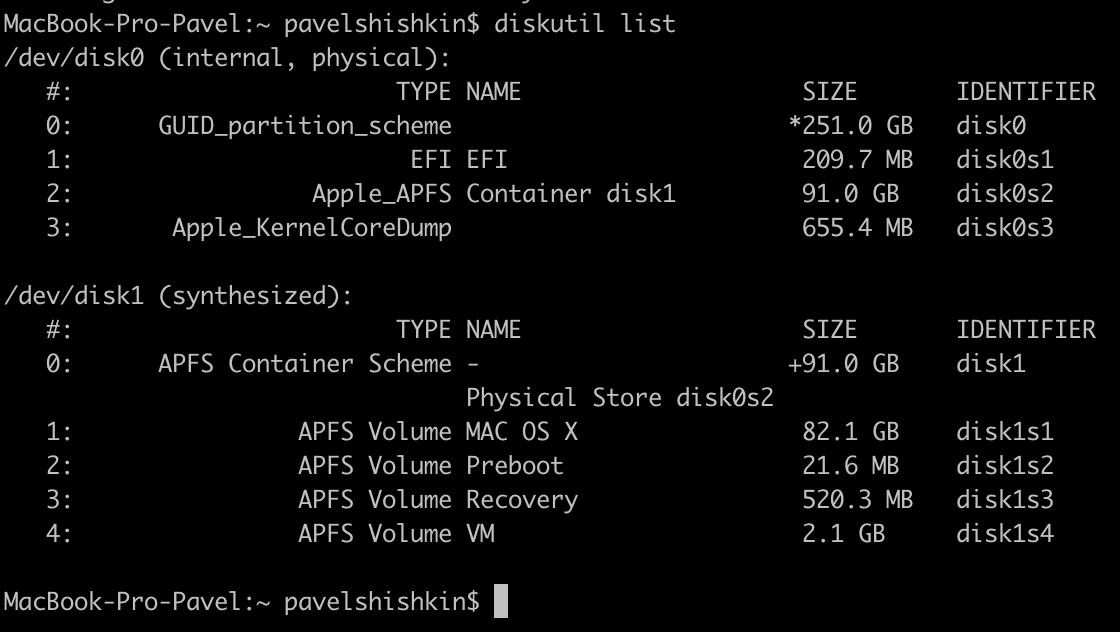
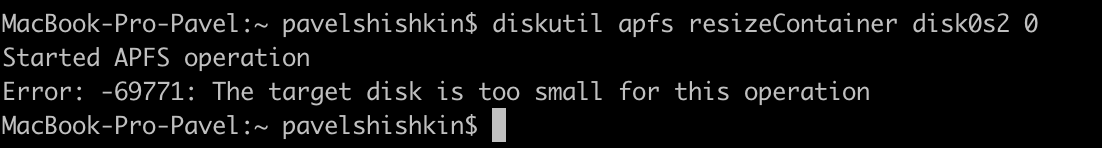
Answer the question
In order to leave comments, you need to log in
1. I need to add sudo
2. I'm not sure about the syntax, but you can try to specify the target size "248g" instead of "0"
with a similar command, I managed to change the size of the container with the command,
more detailed instructions here How to Resize Your APFS Container
Didn't find what you were looking for?
Ask your questionAsk a Question
731 491 924 answers to any question