Answer the question
In order to leave comments, you need to log in
Mac mini slows down when using the browser, is this normal, how to fix it?
Hello.
Mac mini late 2012 (i7, 16GB, SSD) slows down when browsing the Internet. You close the tabs - the delay is from a second to three or four. Programs open slowly (the same Photoshop). There are some strange brakes in the Microsoft office software package. Opens slowly. When I say slow, I mean 10 seconds or more. In the office, you sometimes enter letters, and after entering each one, he makes a delay of 1-2 seconds. Where has this been seen?.. The language sometimes switches not from the first or even from the second time. As if slowing down, tk. I immediately start typing after switching, but he does not have time.
The browser is in trouble. I do not turn off the computer, it constantly sends me to sleep. The browser is constantly open from 50 to 100 tabs (from 1 window to 3). You open new tabs - the processor is loaded at 100% (all four cores!), The operative load is all 16GB. Immediately you click on memory cleaning (Memory Cleaner), it cleans about 50-40 percent. It's constant. The fan blows like crazy, the temperature is up to 103-104 degrees. The system responds with delays. I want to go back to Windows. By the way, there the same Photoshop opened no longer than 3-4 seconds, the programs flew, they flew straight. It can't be that the browser loaded the system like that. 4 cores and 16 GB of RAM. What to do? I do not believe that in a normal state on such hardware characteristics of Mac mini, the system works with delays and the vaunted optimization of MAC OS flies into the pipe.
How to diagnose the system? I bought a poppy in order to work, and not to delve into the hardware, settings, as Apple claims. I don’t understand anything in it, I don’t know any diagnostic programs, nothing. I have to reinstall mac os, roll back to the previous version (maybe these are High Sierra glitches), sell the minik and assemble a powerful hackintosh (even the model of the 14th year is not more powerful than the 12th, so I see no reason to change it), what to do, work already impossible? Am I the only one with such problems? OS - Mac OS High Sierra. I would already swear at Apple representatives, it would be a good idea and there would be someone ...
PS And the most interesting thing is that when half of the memory is free, the processor load is 40 percent, the system manages to slow down, you press the program icon in the dock and wait three seconds until the system realizes that you clicked the mouse. The conductor is also a wild brake. It doesn't go through any gates. What is the reason?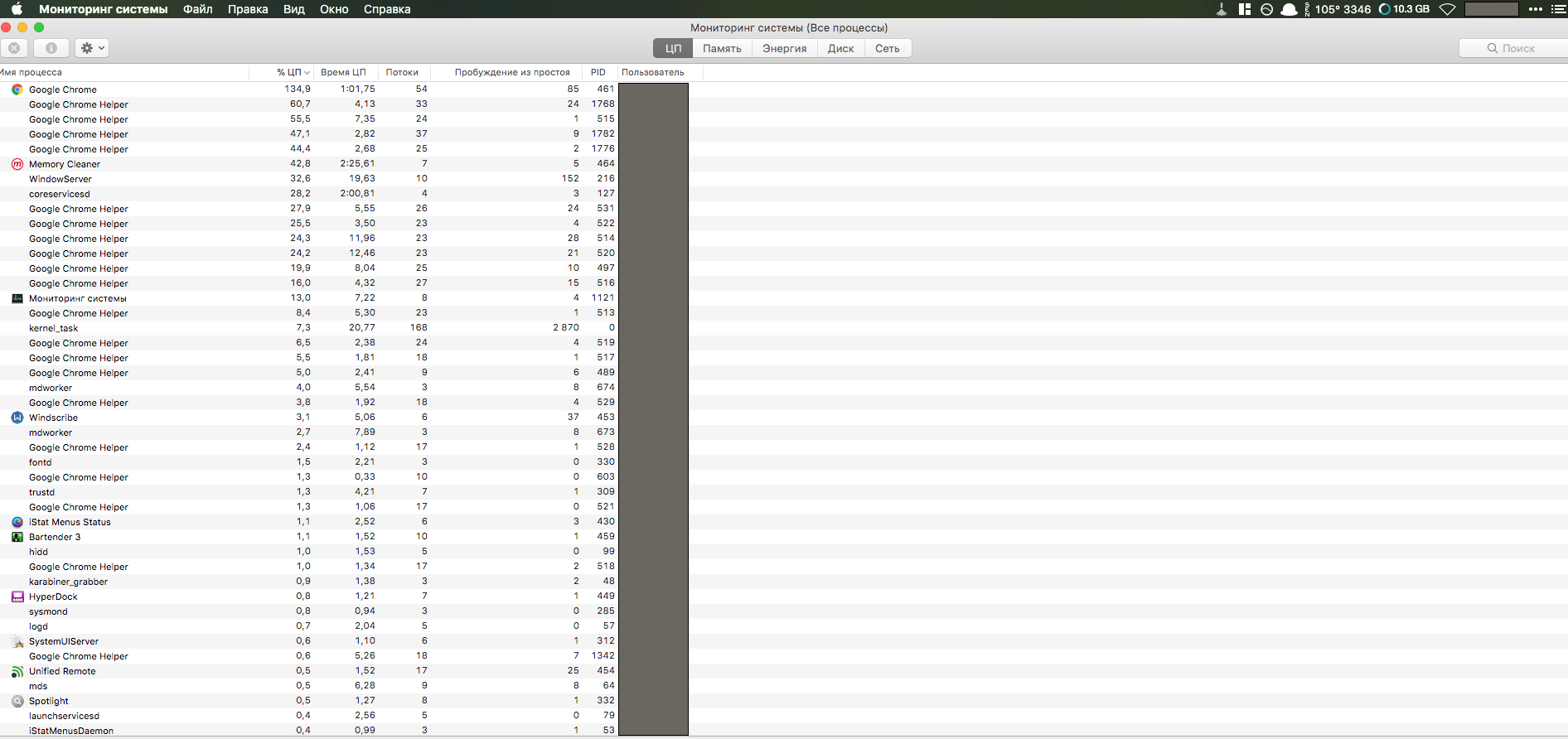
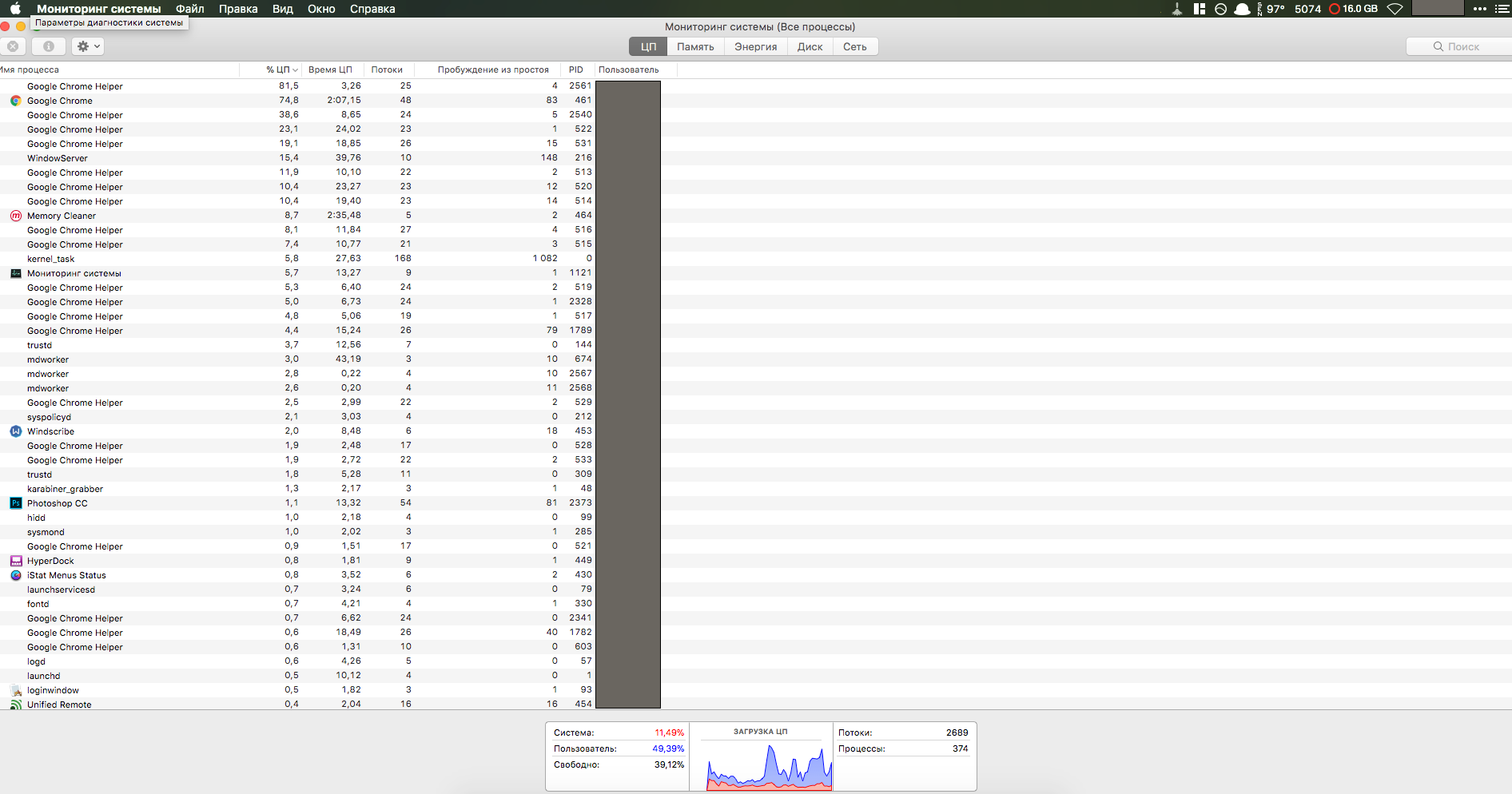
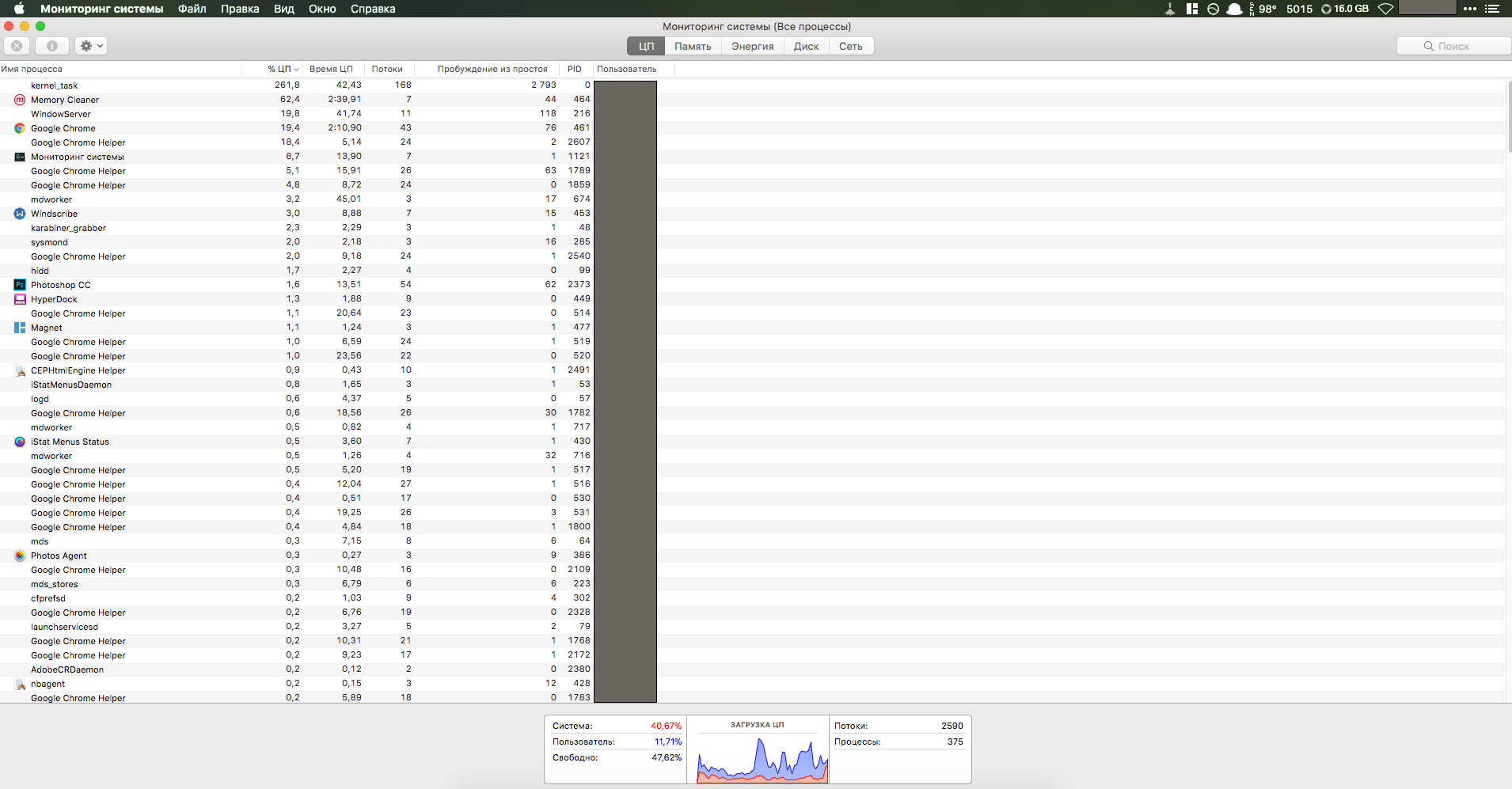
Answer the question
In order to leave comments, you need to log in
This not normal. and apfs is still slow compared to hfs.
you would at least show a screen of the monitor activation.
103-104 degrees is too much and the percentage goes into throttling. Perhaps the percent itself comes, perhaps the problem is in the heat sink / cooling.
Didn't find what you were looking for?
Ask your questionAsk a Question
731 491 924 answers to any question