Answer the question
In order to leave comments, you need to log in
Lost internet on other PCs?
I have a PC with a USB modem connected to it. From it through a patch cord it is connected to a switch. From the switch to the other two PCs. The Internet is - everything is fine. But if the first PC is rebooted (to which the USB modem is connected), there is Internet on it, but not on the other 2.
This is solved as follows: Go back to Access - Uncheck - Confirm. Then again check the box "Allow access to use other PCs."
How to avoid this dance with a tambourine???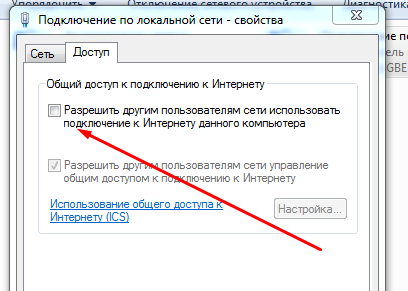
Answer the question
In order to leave comments, you need to log in
I used to have problems with distributing 3g Internet from a computer to others, the same checkmark was always either removed or required to be removed and set. I used various solutions:
1) A batch file, which first removes the check mark, then returns it. If I find it, I'll drop it. But this is not a pretty solution.
2) Use third-party software, such as Connectify (paid).
3) Buying a 3/4g router is the best solution, without any dancing with tambourines, you don't need to keep one machine turned on.
This functionality is not intended to be used in this mode, sorting out problems with it is not worth the time spent.
Exit: Buy yourself a router with support for usb modems (something like RB951Ui-2nD) on NG and know happiness.
The standard windows toolkit for working as a router is terribly castrated, namely NAT and DHCP. The correct way is to install some software that does it better, haven't studied the question for a long time. The search complicates the fact that under the firewall on windows for some reason they mean more personal antivirus, i.e. way to control access to internet applications.
Usually, few people come to use such an inappropriate tool as windows to distribute the Internet, the problem is solved by hardware (they install a ready-made router, in your case with support for 3g / 4g / lte / ... sim cards or the presence of usb and the ability to use your provider's modem, sometimes this it’s not easy, since Russian providers block the normal operation of their modems outside the agreed use cases, adding some traps to the firmware, but this is usually cured) or put some kind of linux on the machine (including in a virtual machine, for example), which has an order of magnitude more tools for this, and following the standards is more correct.
ps the wrong way, using the standard windows utilities - netsh and route, you can write a script that performs virtually all the same actions that you do manually in the interface (with the exception of the F5 button on the list of network devices, my win7 and winxp were buggy on unusual combinations of openvpn and the bridge that was treated with this button...) and set it to autorun using the task scheduler, since administrative access is required, otherwise the uac prompt will pop up)
Didn't find what you were looking for?
Ask your questionAsk a Question
731 491 924 answers to any question