Answer the question
In order to leave comments, you need to log in
Linux Mint won't fit into VirtualBox window (Windows 7). How can I remove the scrollbars so that the Linux Mint window fits completely into the VirtualBox window?
I'm running VirtualBox (on Windows 7) with Linux Mint installed and I see scrollbars like this. Those. Linux Mint won't fit into the VirtualBox window. 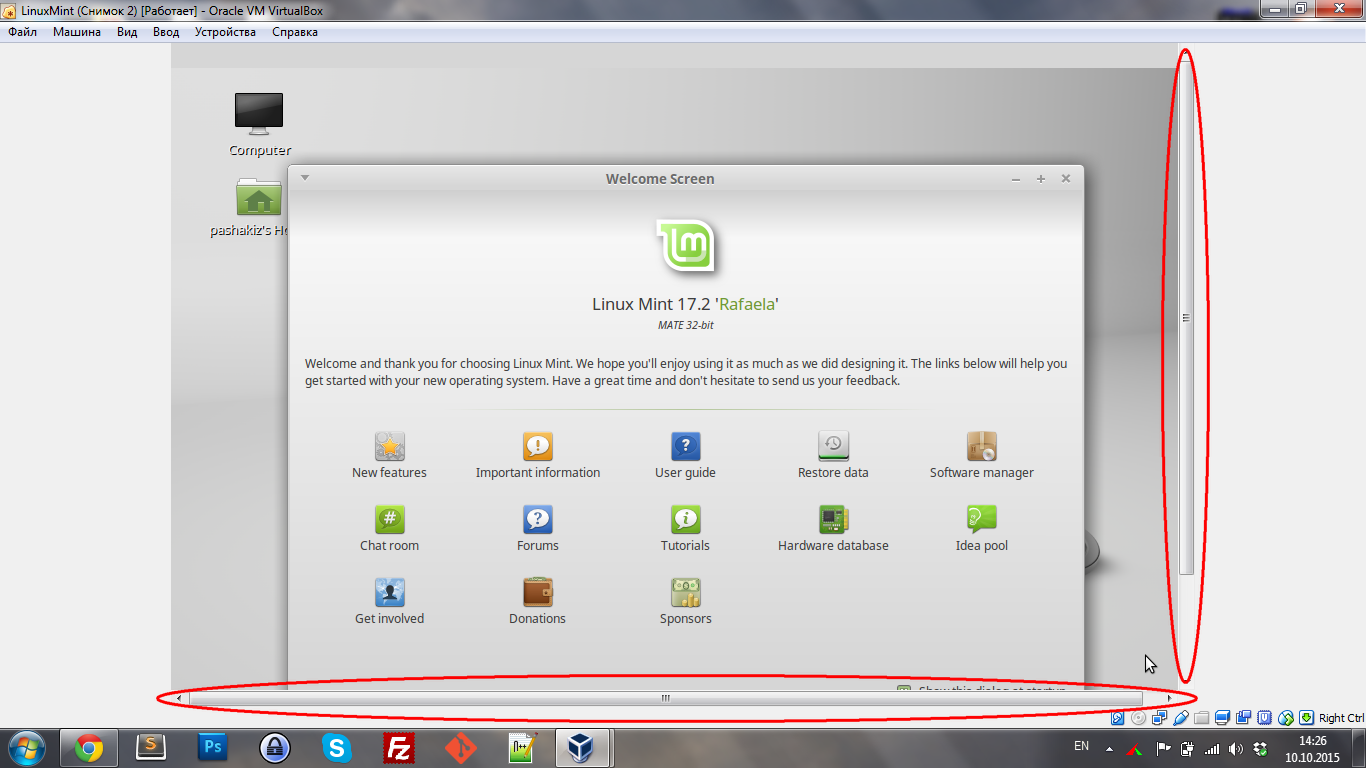
Tried (in VirtualBox menu)
Устройство - Подключить образ диска дополнительной гостевой ОСsudo apt-get install virtualbox-guest-additions-iso virtualbox-guest-dkms virtualbox-guest-x11 virtualbox-guest-utils
Answer the question
In order to leave comments, you need to log in
Changed the size of the hard disk (in VirtualBox) to 25 GB and reinstalled Linux Mint (in normal mode, not compatibility mode ) - the problem disappeared.
Even without installing "additional guest OS disk image" - no sliders and everything works great!
Until the guest software is installed, this window will remain. Here is the step by step:
www.tomshardware.co.uk/faq/id-1957309/install-virt...
Didn't find what you were looking for?
Ask your questionAsk a Question
731 491 924 answers to any question